Task settings
The type of task to be triggered can be either a composition or a single block of the composer.
Composition
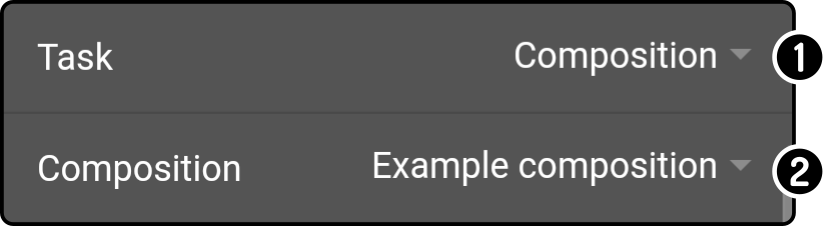
-
Tap the option 'Task' and select the option 'Composition' to run a composition when the task is triggered.
-
Tap the option 'Composition' to view a list of composition stored on the smart device.
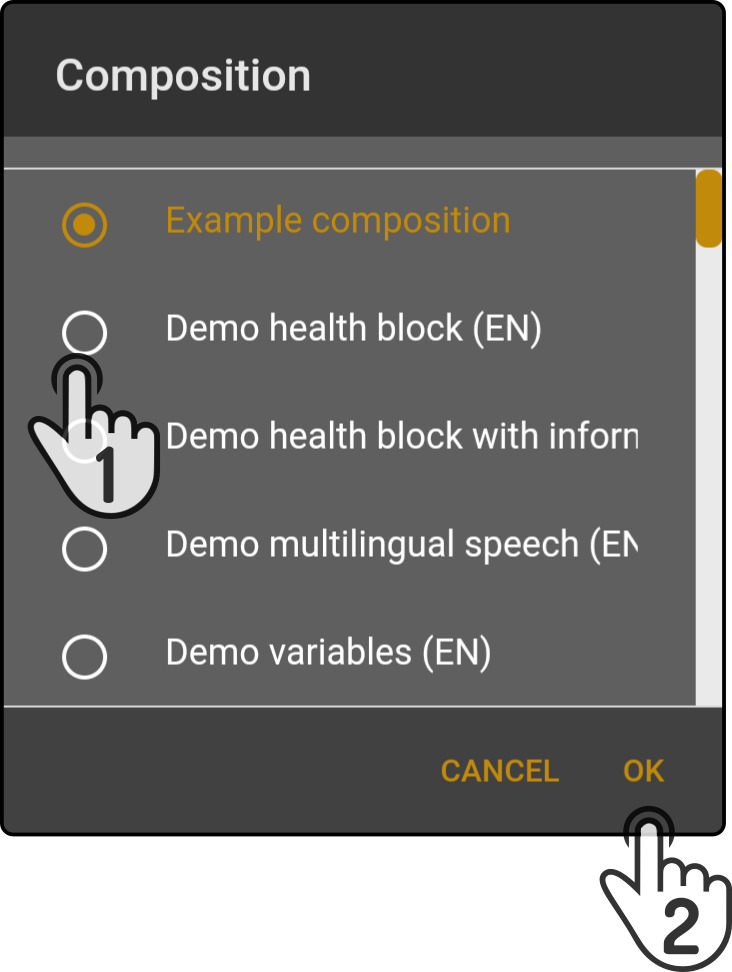
-
Select the composition to start.
-
Tap the button 'OK' to apply the changes.
Single block
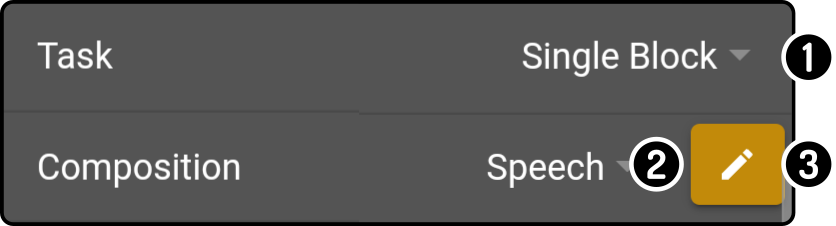
-
Tap the option 'Task' and select the option 'Single block' to select which block to run when the task is triggered.
-
Tap the option 'Single block type' to select which composition block should be run.
-
Tap the
icon to edit the properties of the block.















