App manager
Tap the option 'App manager' in the ZBOS category to view the available monitoring events:
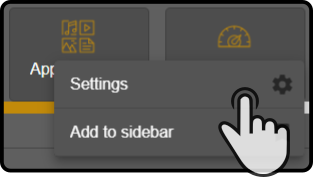
The available options for the events for monitoring are shown:
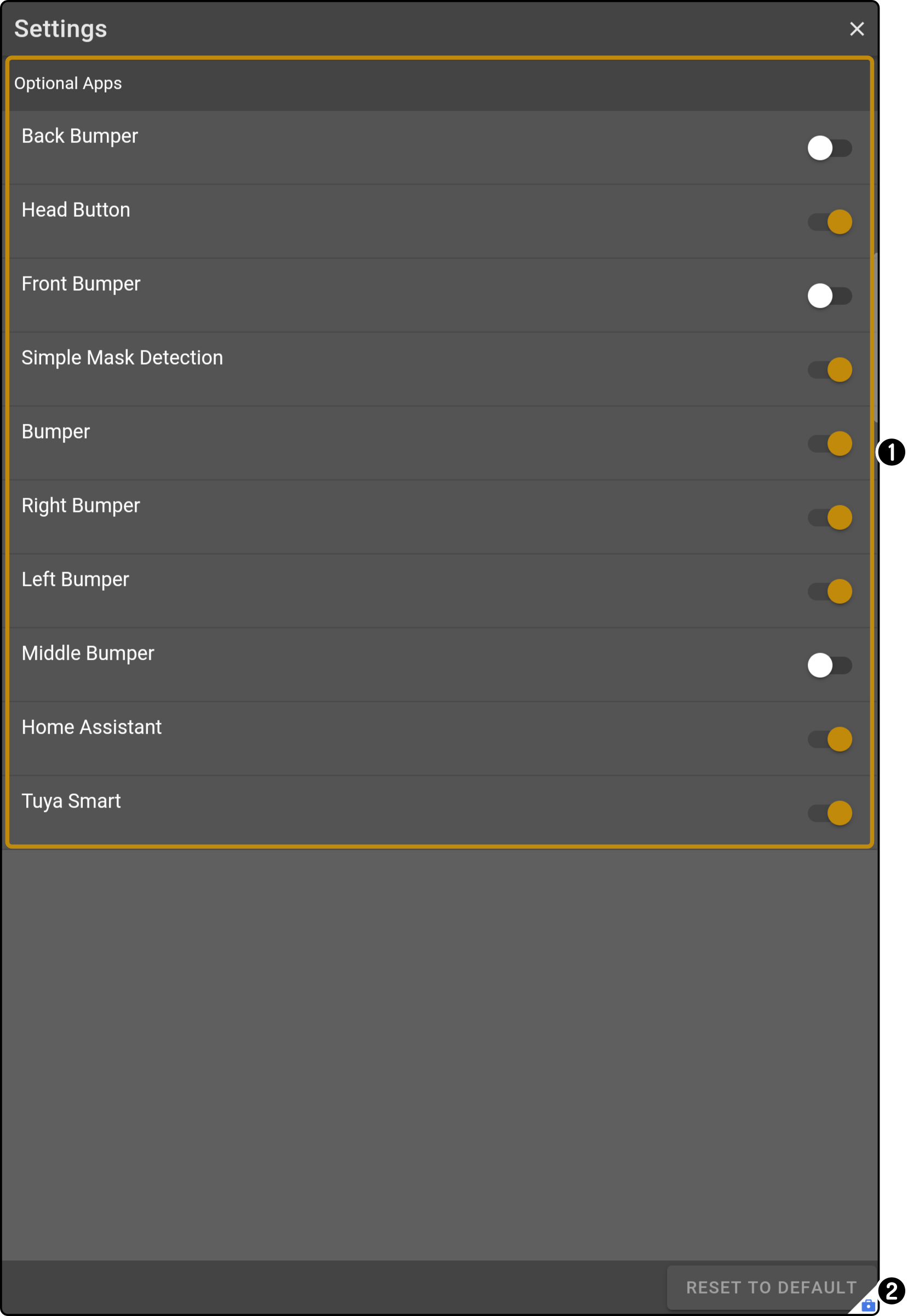
-
Toggle any of the available options in the list to toggle the options for the optional monitoring events.
-
Tap the button 'Reset to default' to disable all options for the monitoring events.
|