Variables
Tap the option 'Variables' in the menu to list the variables stored on the ZBOS device.
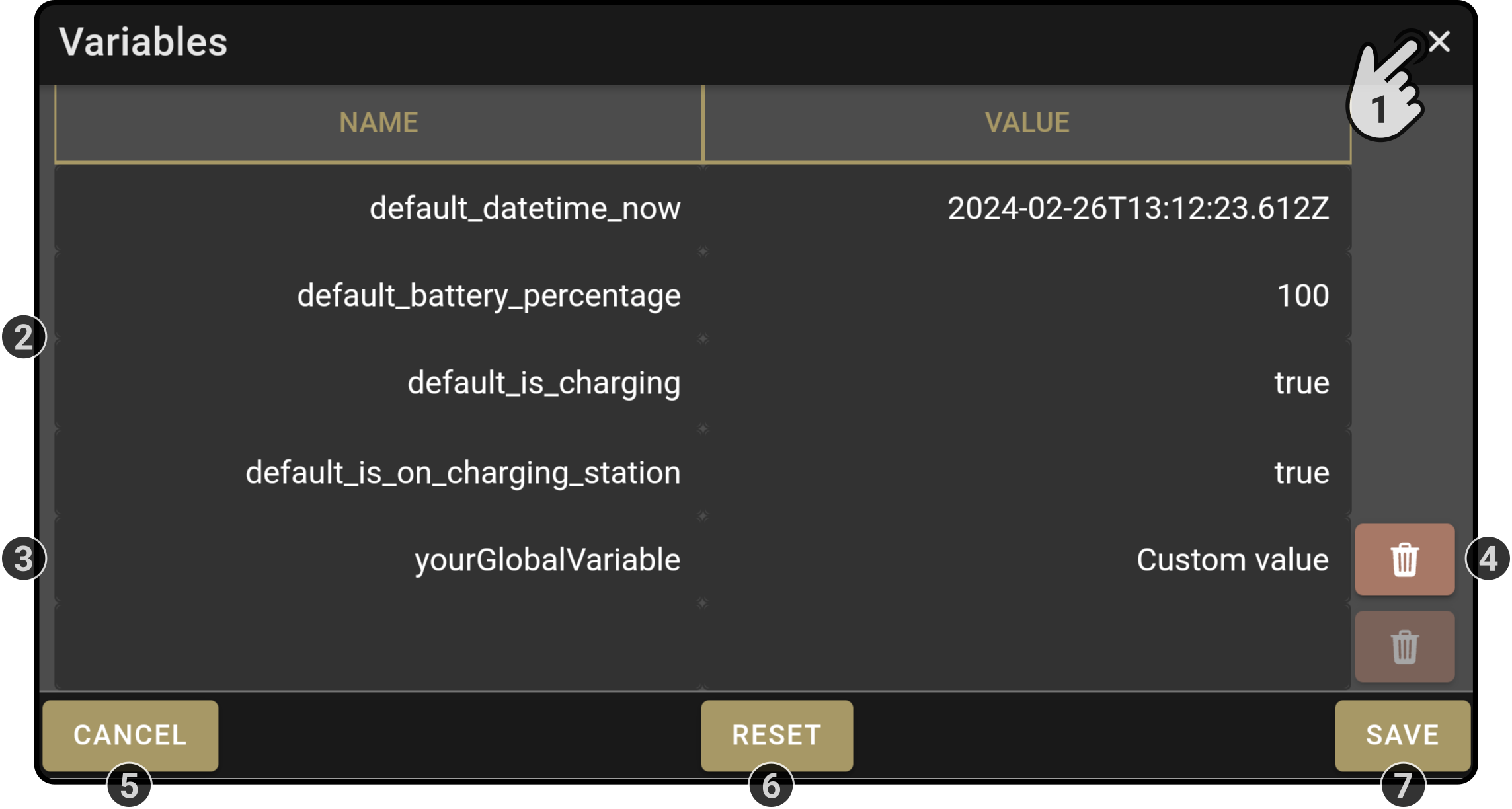
-
Tap the icon to close the modal without saving.
-
The system variables are shown in a list without the option to be deleted.
-
The list of your configured variables is shown.
Tap any of the values to edit the variables:
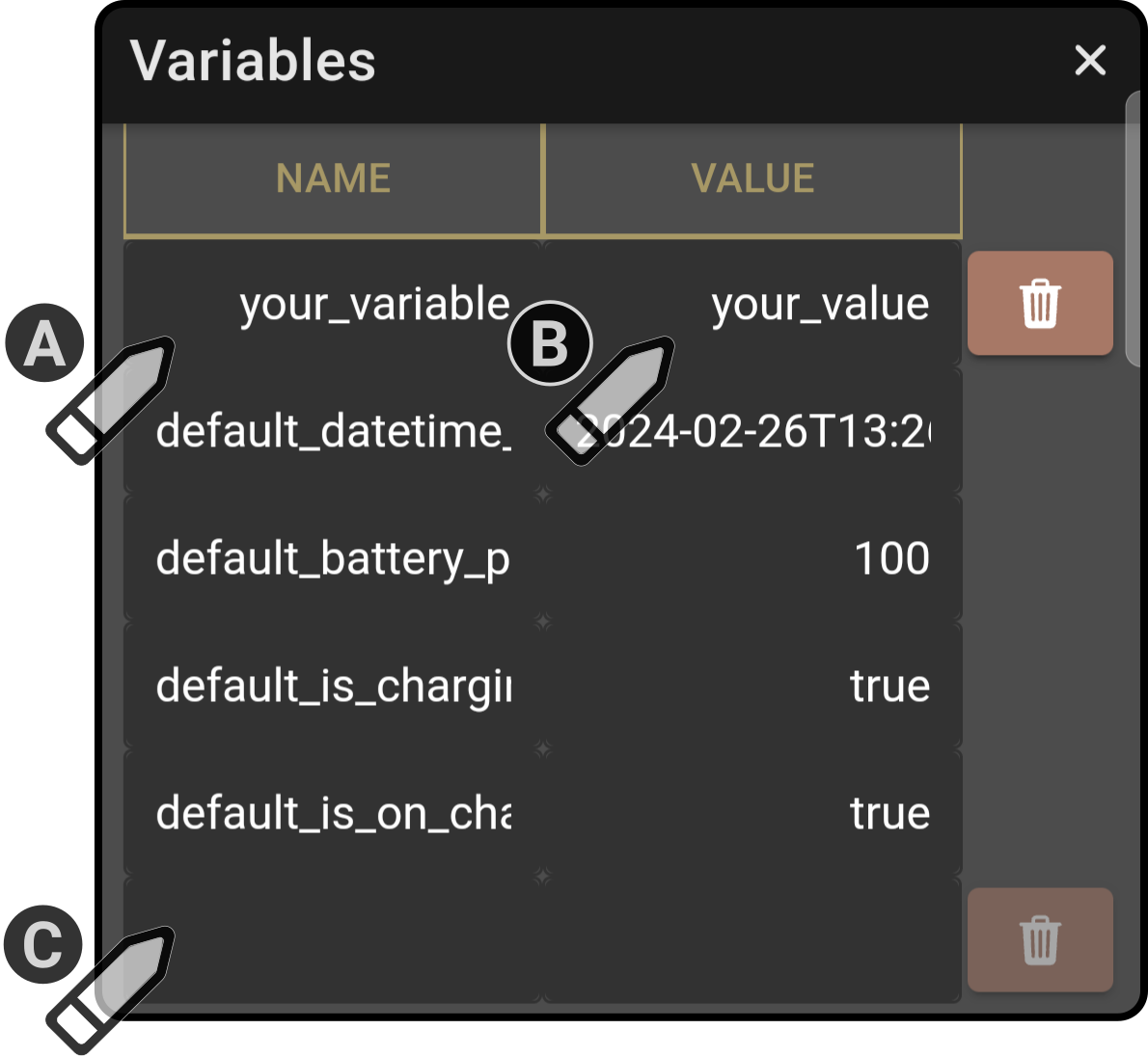
-
Tap the 'Name' field of a variable to edit the content of the variables.
-
Tap the 'Value' field to edit the value of a variable.
-
Enter a new name or value to add a new variable to the list.
-
-
Tap the icon to delete the variable.
-
Tap the button Save to store the saved changes on the smart device.
-
Tap the button Cancel to close the modal without saving.
-
Tap the button Reset to reload the configuration stored on the ZBOS device.
| System variables cannot be deleted or edited. |