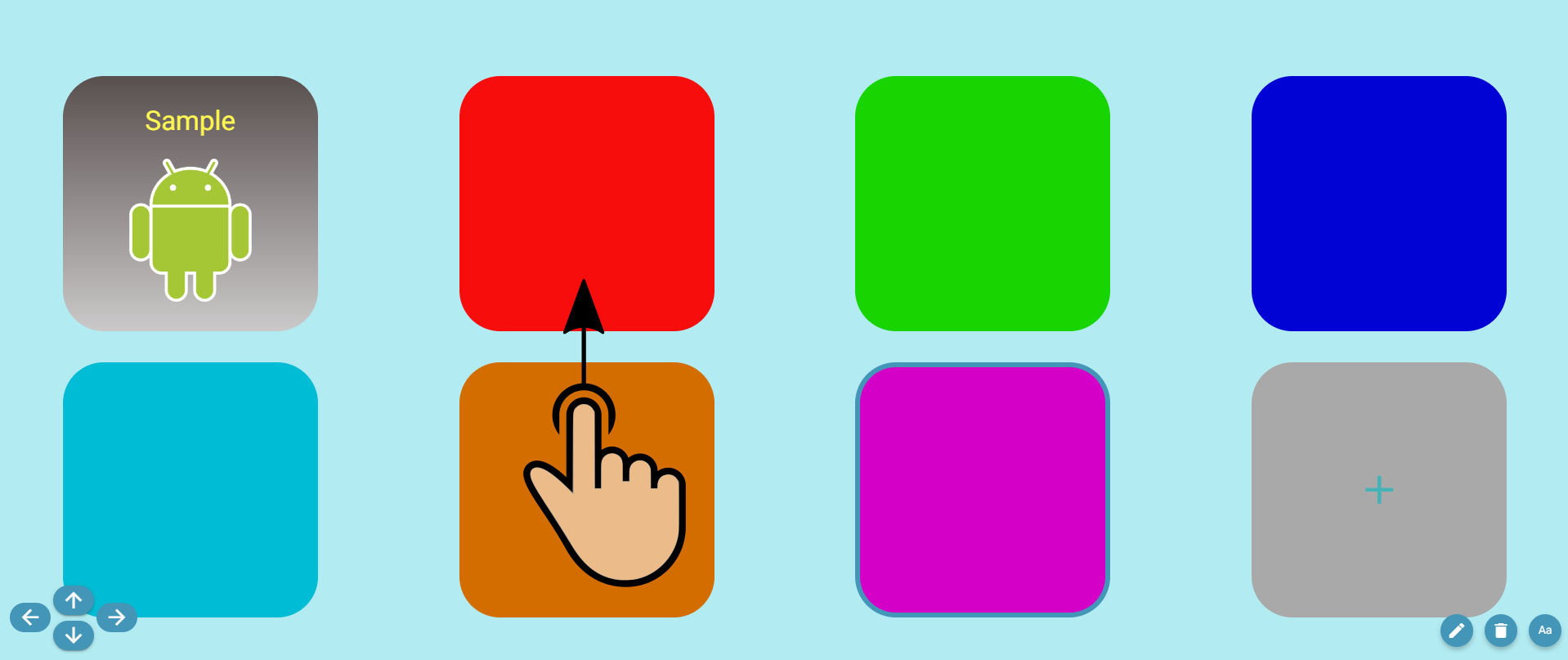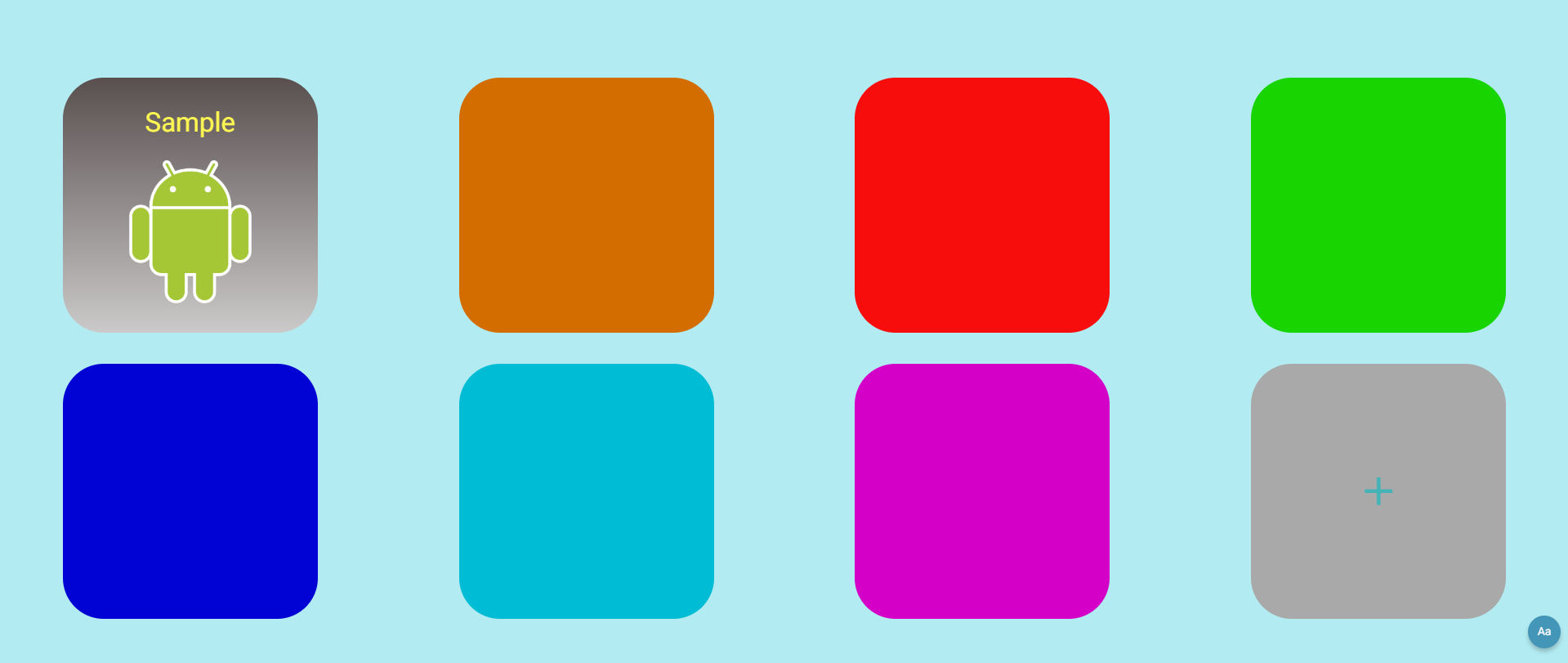Moving an item
Tap an icon to select it and show the additional actions that can be taken at the bottom of the editor. Use the arrows to move the selected icon to its new position on the map.
| When moving an icon up or down, it will be inserted into the position, and the other elements will be moved further in the sequence. |
-
Example: Moving the dark-orange icon up
| Before: | After: |
|---|---|
|
|
As seen in the image, the icon will be moved to the position while the rest of the icons will be moved further down in the sequence.