Getting started
Tap the option 'Editor' in the options shown for the kiosk:
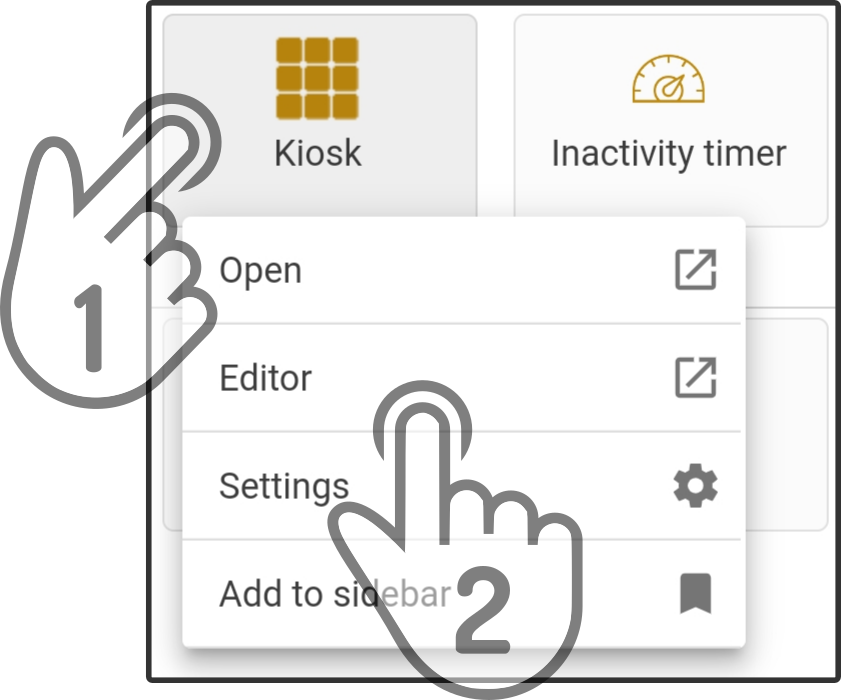
Summary
To create a new dataset for the kiosk, please use the following steps:
-
Step 1 – Create a new kiosk dataset
-
Step 2 - Create or edit the content of the kiosk
-
Step 3 - Edit the style of the kiosk
-
Step 4 – Save the dataset (while connected to the smart device)
-
Step 5 – Repeat step 2-4 to further refine the design.
|
Some images used may need to be manually altered to contain the correct resolution/screen-size for display. (For James, the resolution should be 1280 x 800, while for Cruzr the default resolution is 1920 * 1080). |