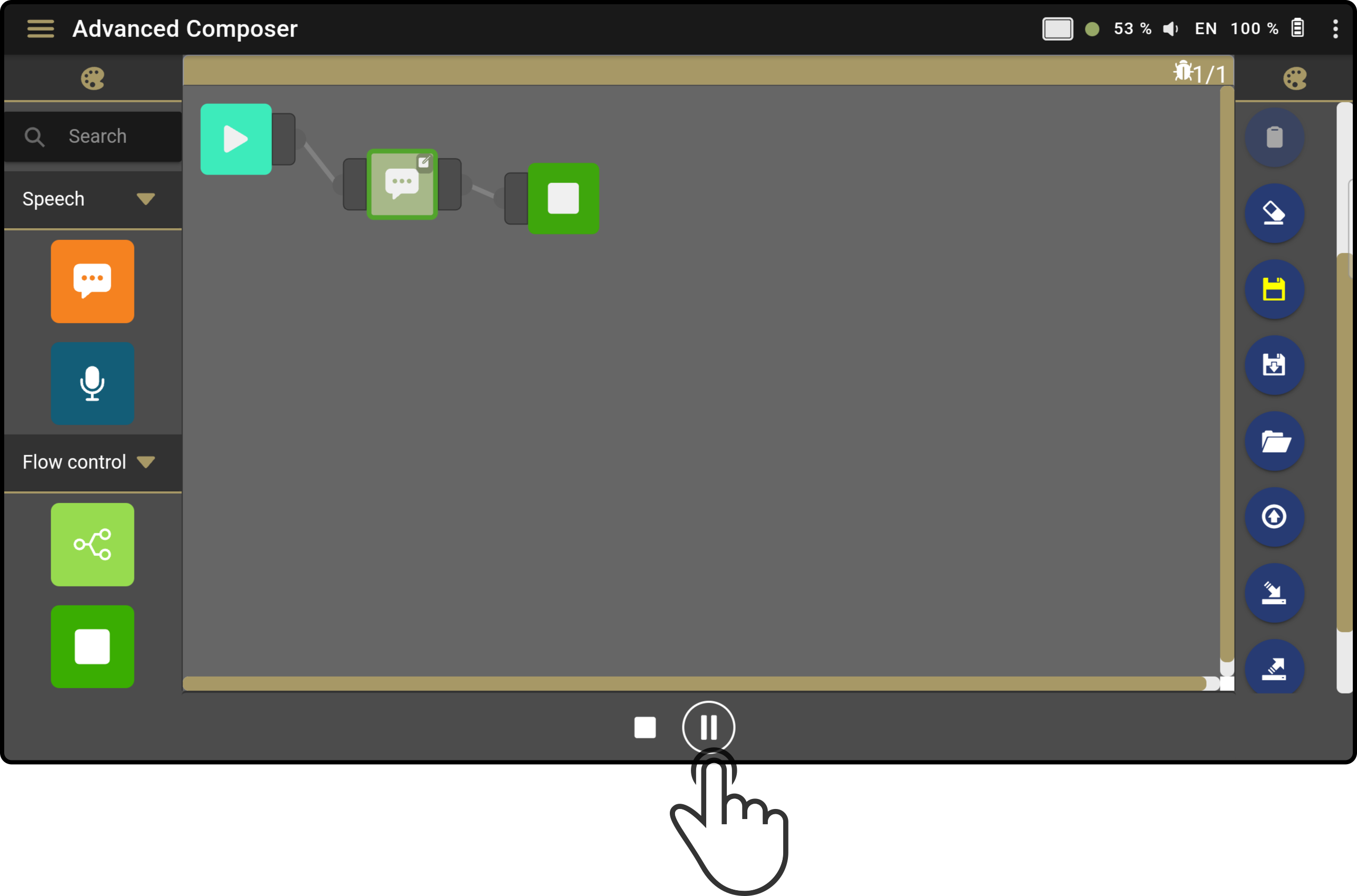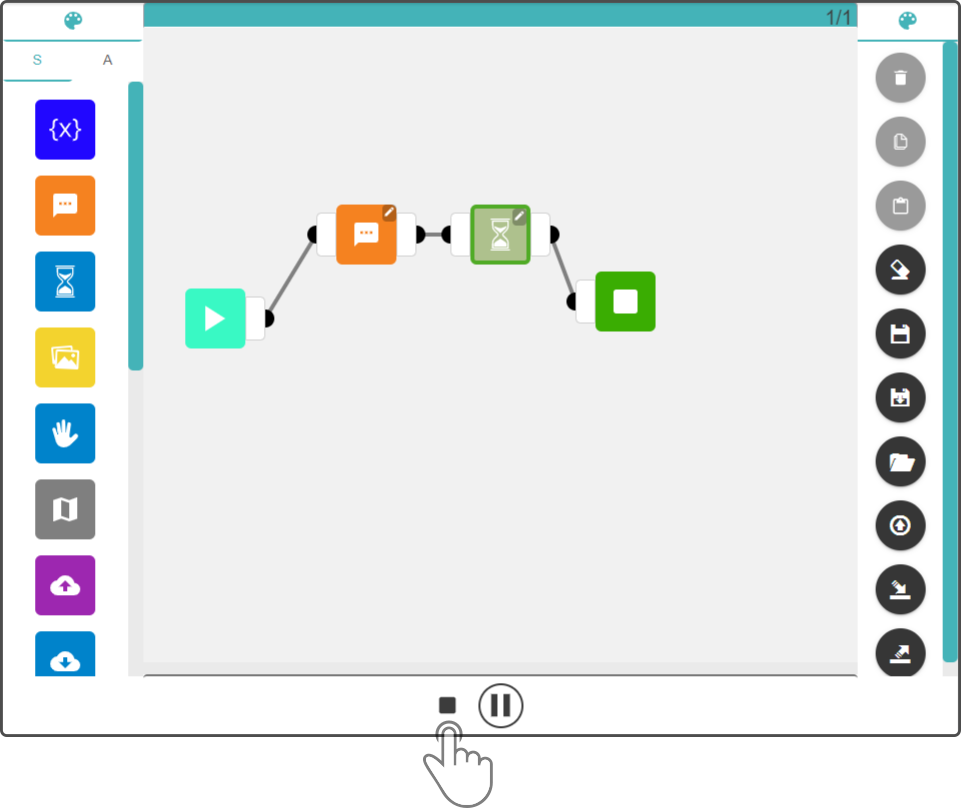Executing the composition
The options for playing the composition can be found below the timeline:
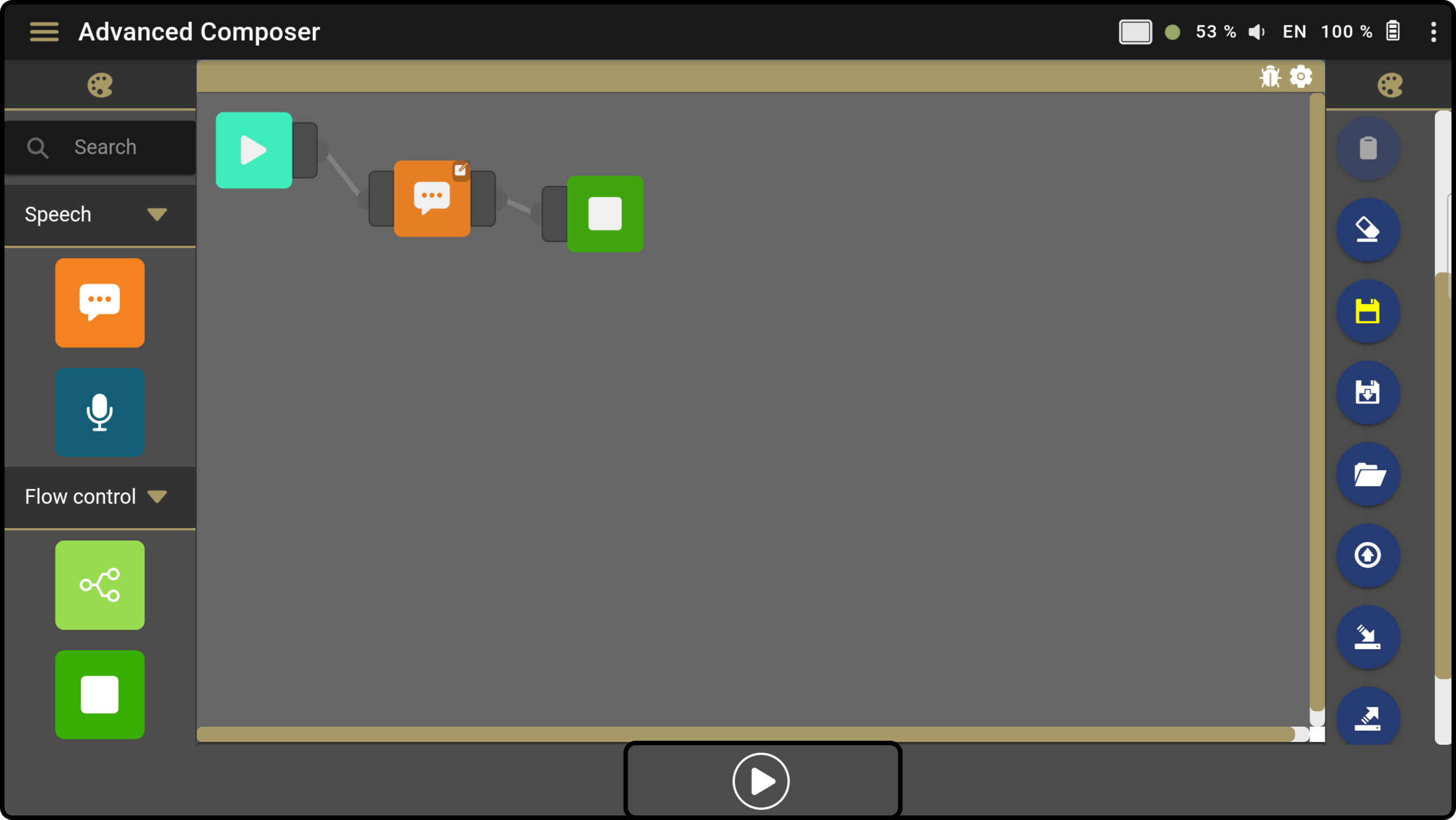
Playing a composition
Tap the button whithout any blocks being selected to play the composition on the device:
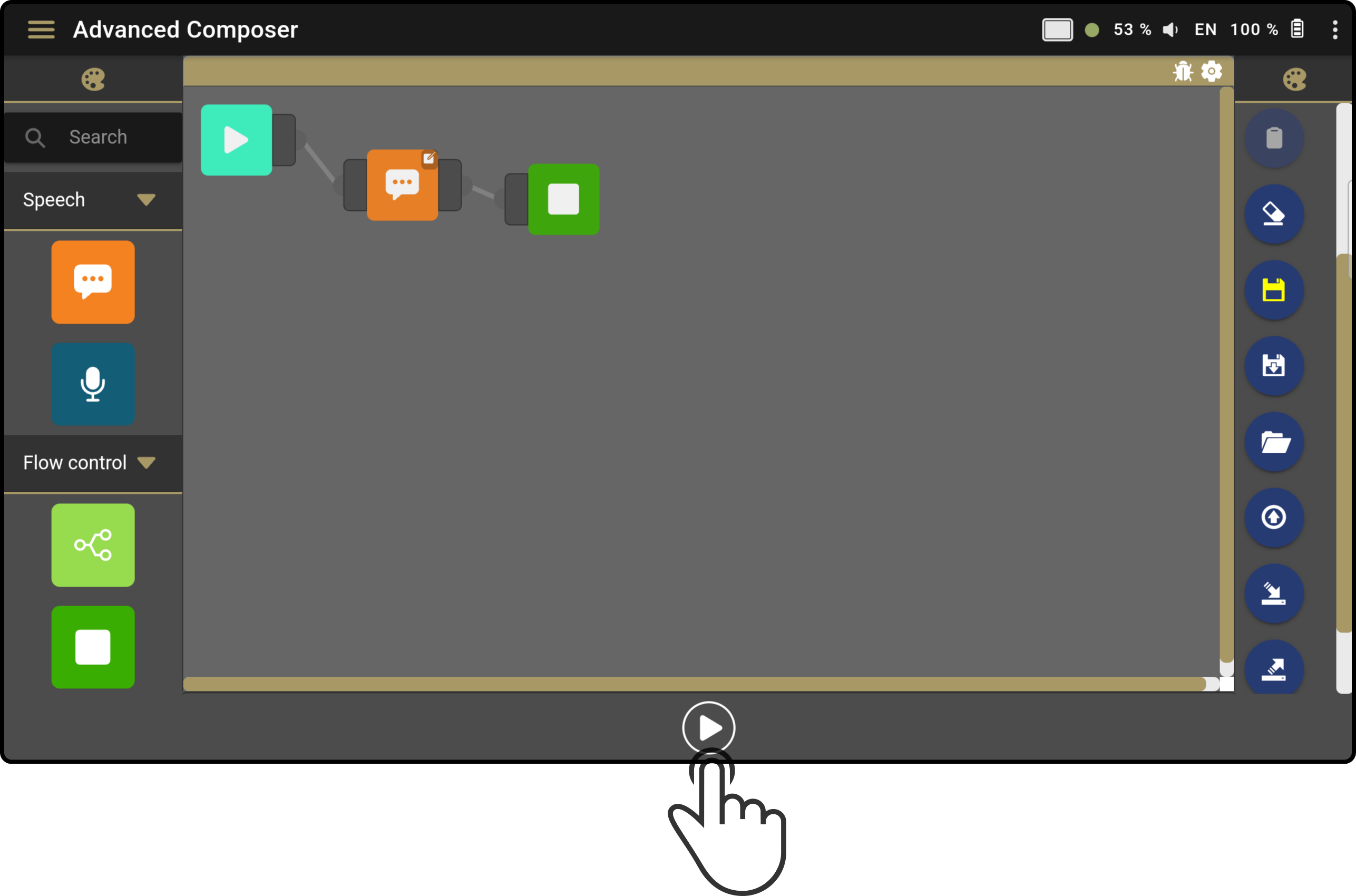
| If multiple blocks are selected |
Playing a single block
Tap the button while a block is selected to play only the selected block:
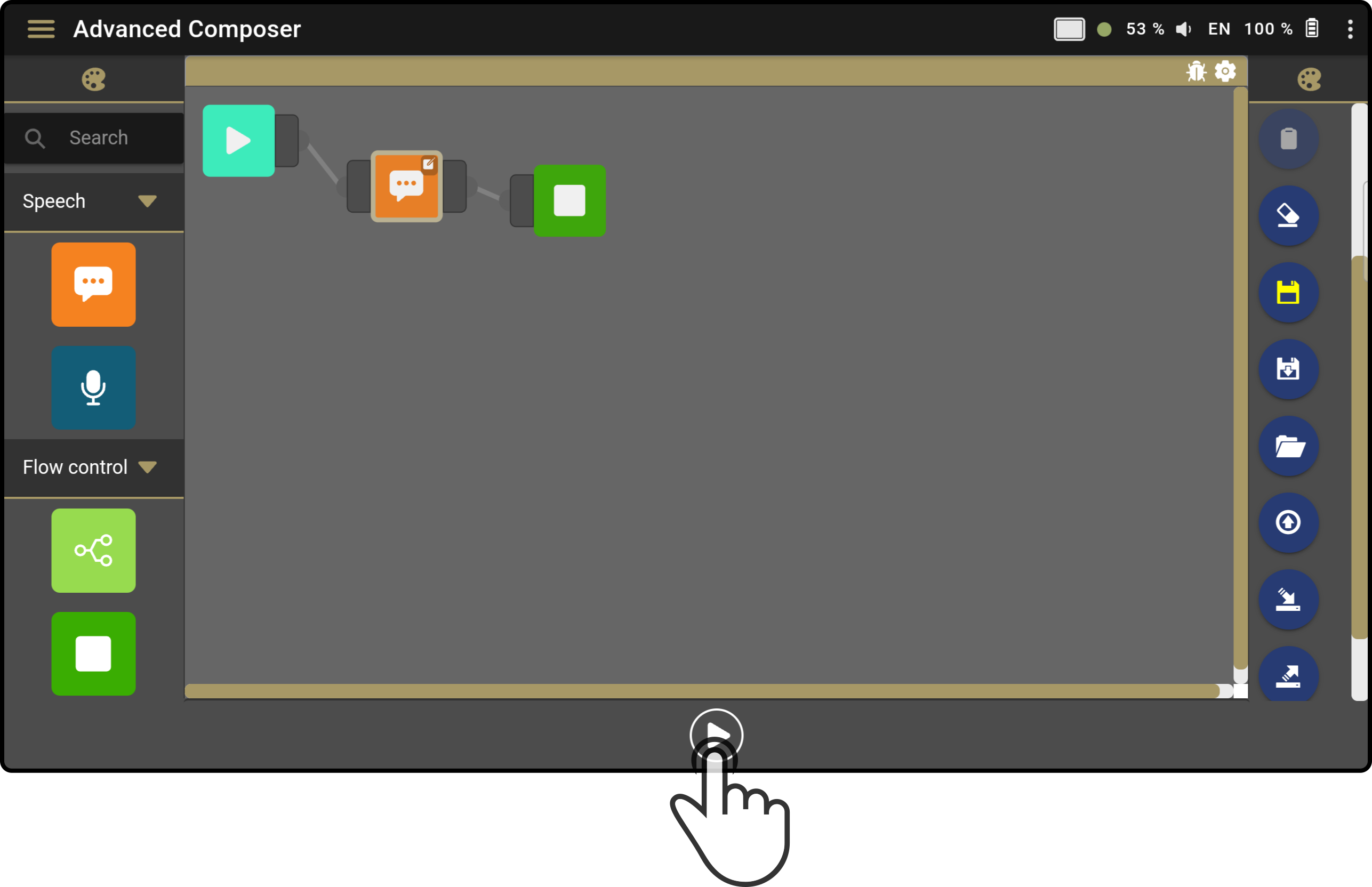
|