Surveillance
Tap the option 'Surveillance' to display the following options:
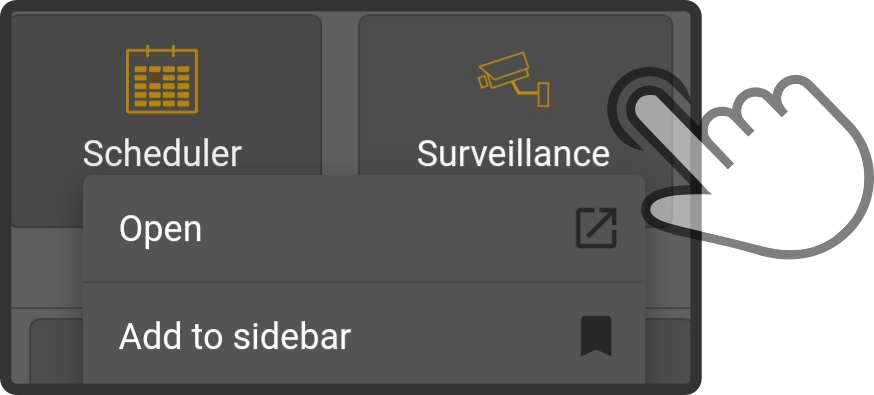
-
Tap the option 'Open' to view the latest security-images taken by the device.
-
Tap the option 'Add to sidebar' to add a shortcut in the sidebar.
Tap the option 'Surveillance' to display the following options:
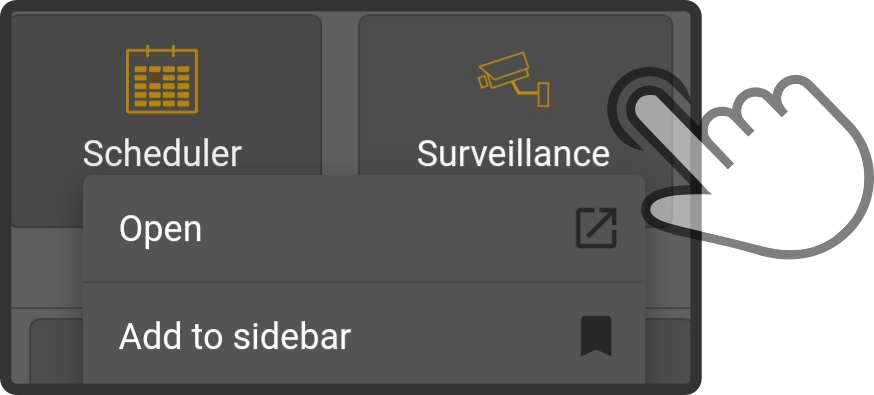
Tap the option 'Open' to view the latest security-images taken by the device.
Tap the option 'Add to sidebar' to add a shortcut in the sidebar.