ZBOS
The section ZBOS contains the configurations and apps installed on the smart device. Tap the option 'View all' to display all available options for the connected device.
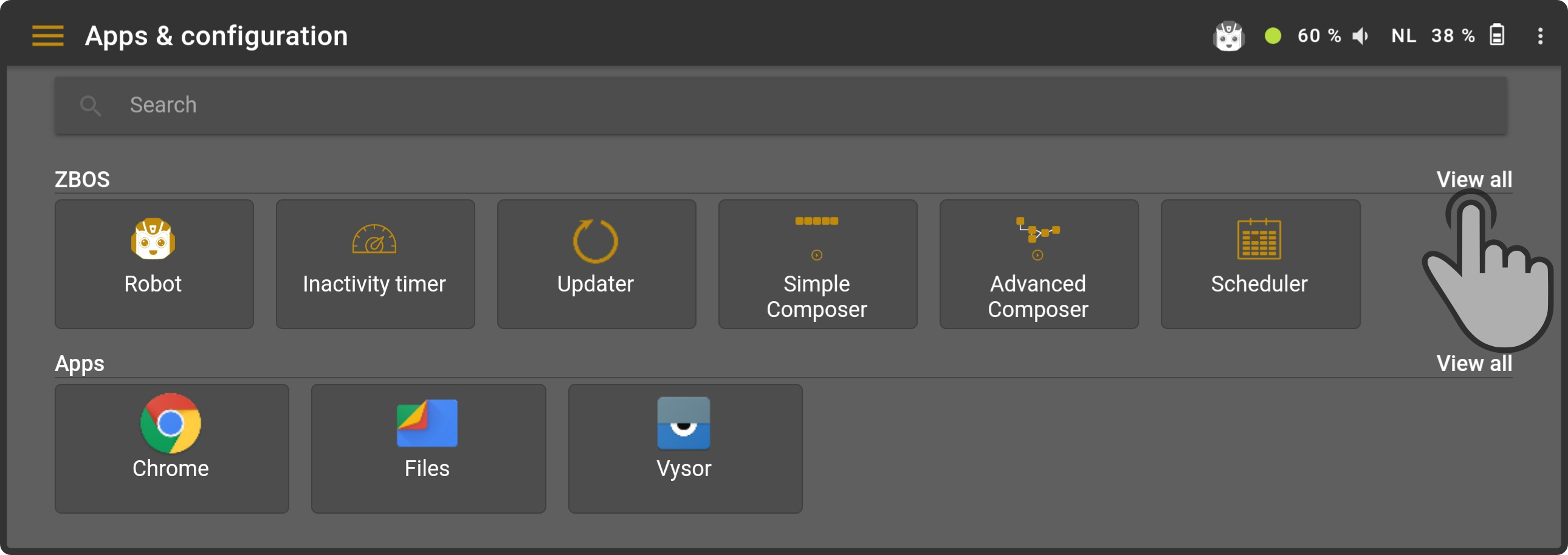
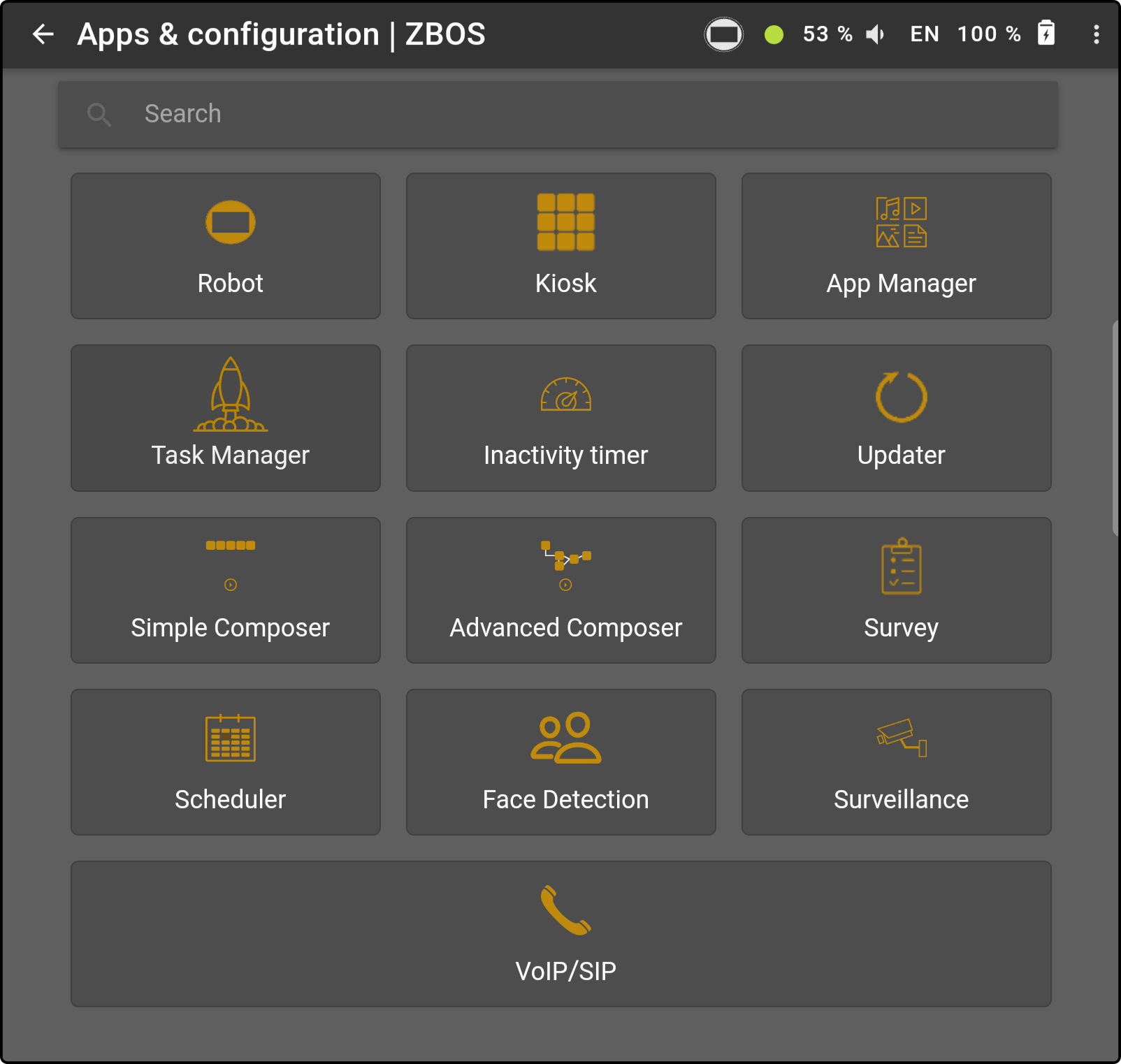
| The options shown in this full view can also be accessed from the default view. |
Options
Tap an app in the ZBOS category to display the available options (e.g. 'Kiosk'):
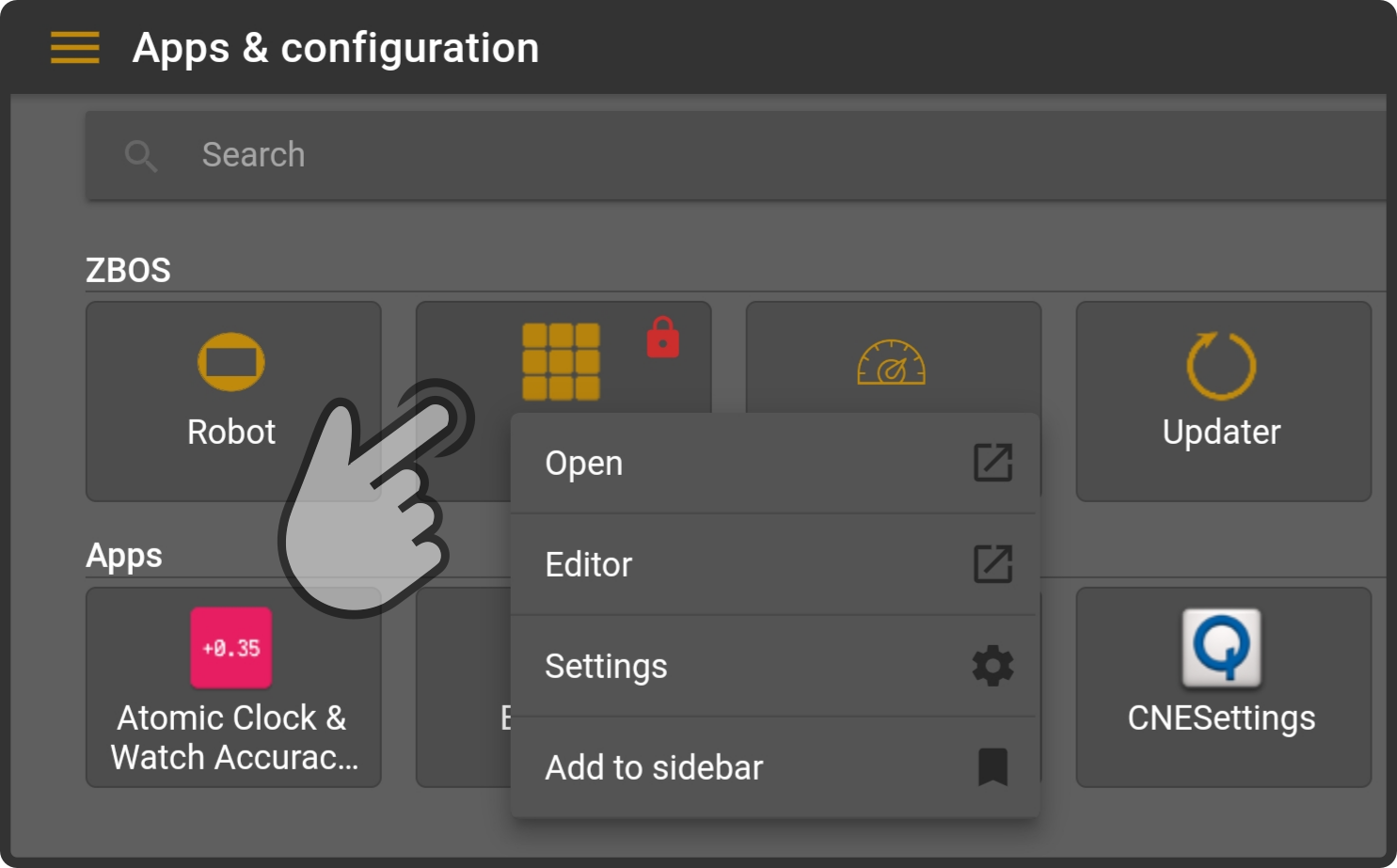
Tap outside the modal to close the shown options.