Syncing a dataset
A kiosk dataset can also be synced from the Cloud system to a device, without needing to connect to a device or even switching the device on.
Tap the icon next to a dataset to select the options for syncing a file.
| This option is only available in the 'Cloud' tab. |
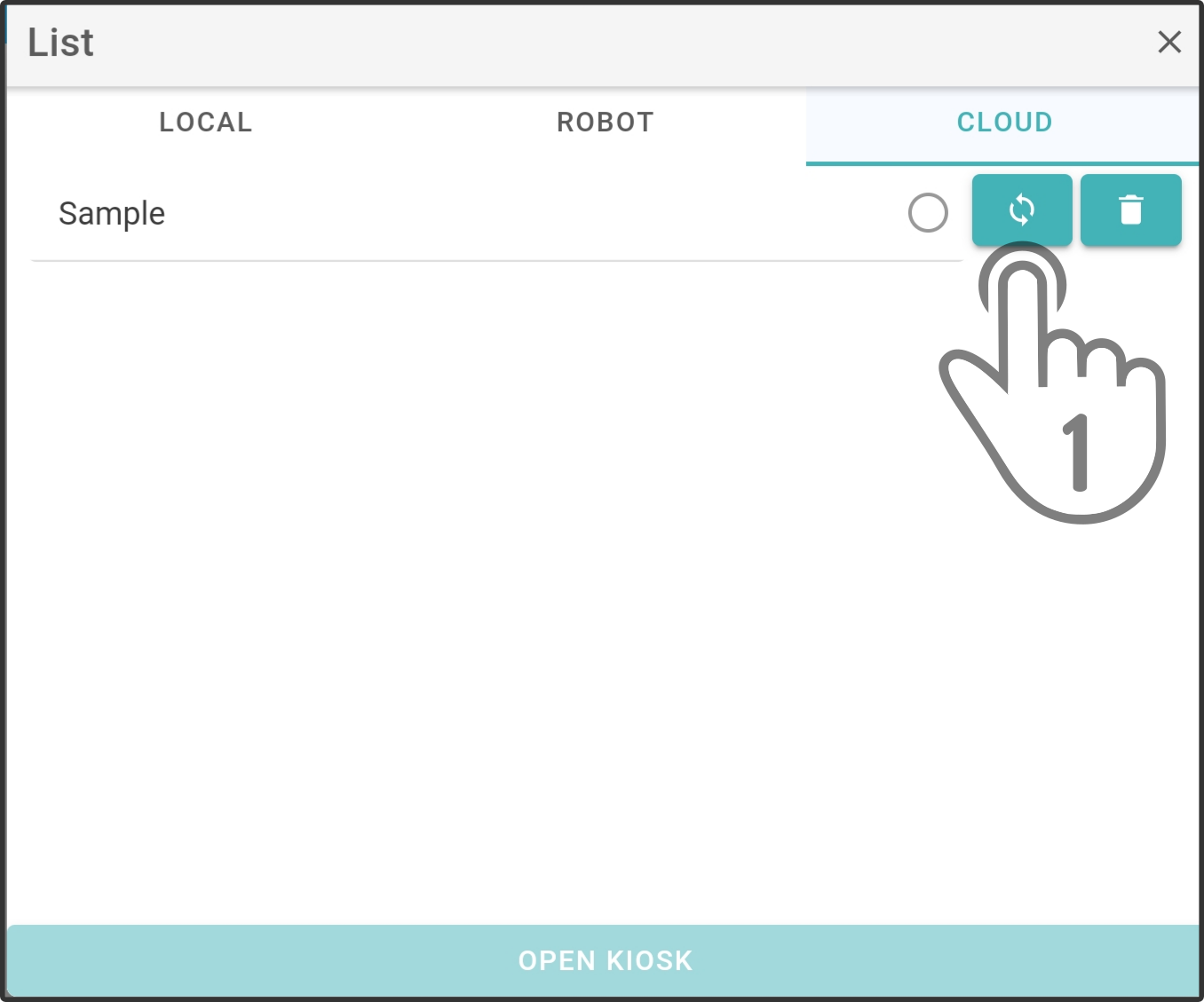
Tap the device, the dataset should be synced to (or un-synced from) and tap the button 'Update' to sync the dataset to the device.
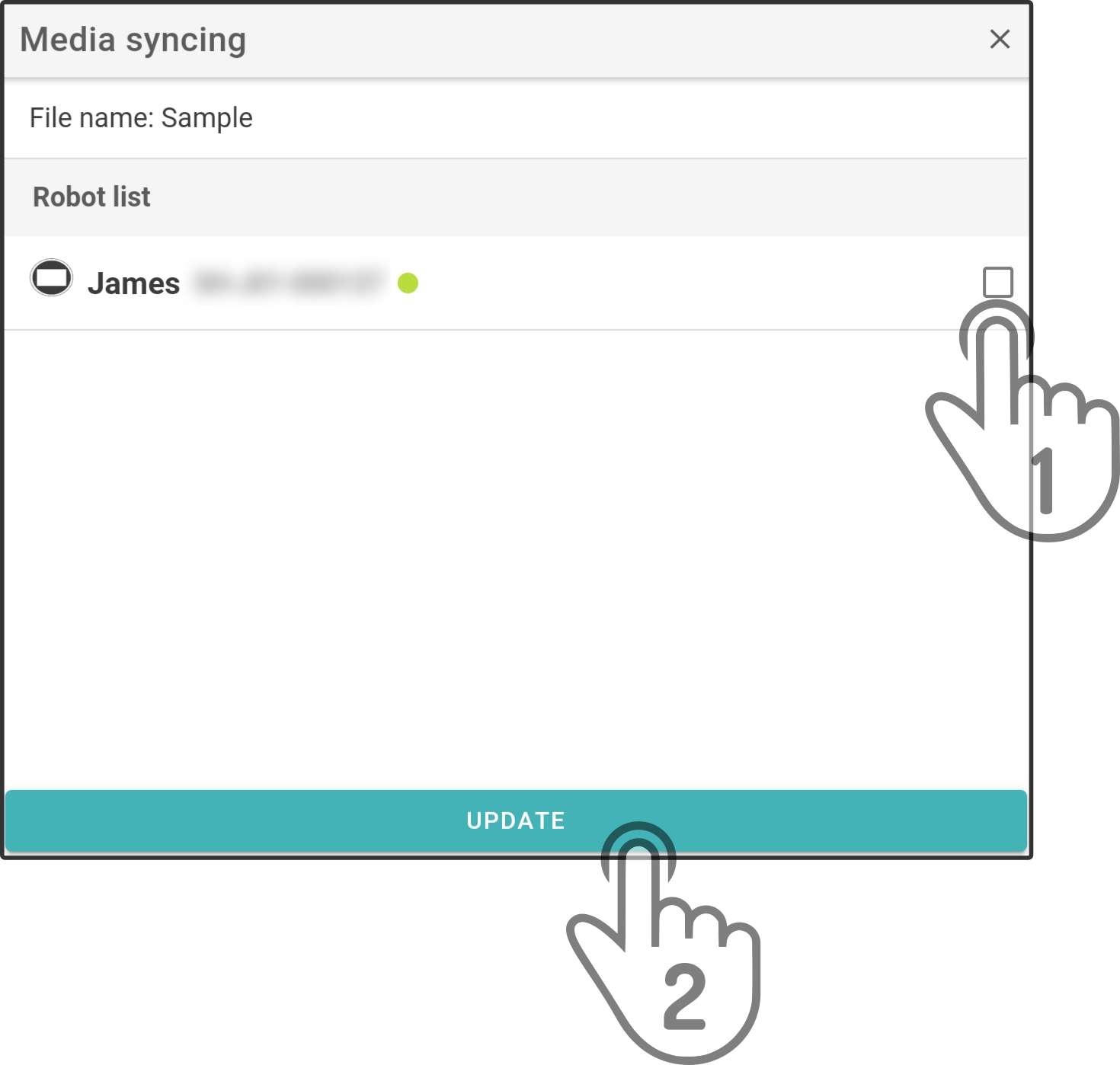
| It might take some time to sync the dataset to the device if it was turned off at the time of the sync requests. |