Workspace expansion
The workspace can be expanded to make room for additional blocks.
Drag a block to the right- or bottom-edge of the screen to increase the available (work-)space for the blocks.
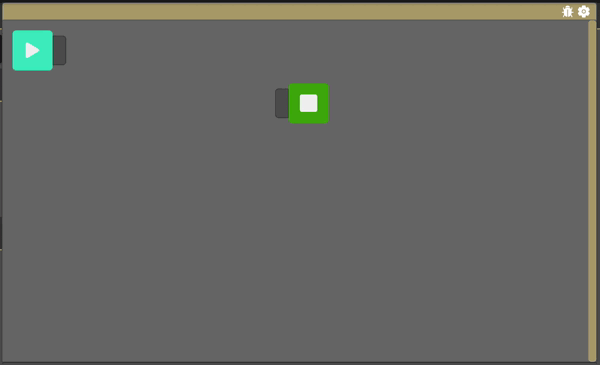
Use the toolbars on the side or swipe the workspace (on tablets/smartphones) to navigate the expanded workspace.
| The workspace will be reset to its default size when loading a composition or clearing the workspace. |