Background
| The setting will be applied for the entire dataset (i.e. for all the questions in the survey). |
The background category contains the following options:
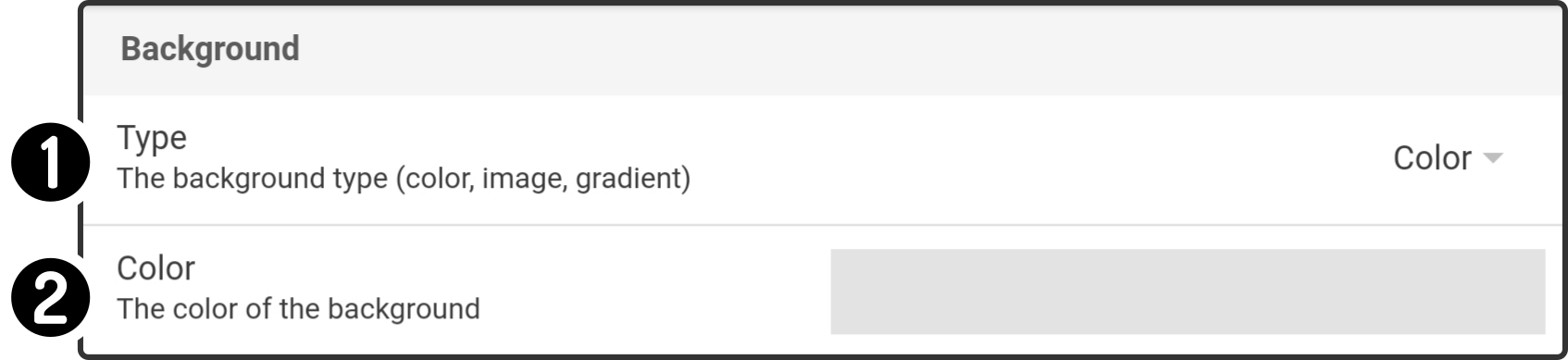
-
Tap the option 'Type' to set the type of background (single color, gradient or a background image)
-
Set the color(s) or the background image to be used by the survey
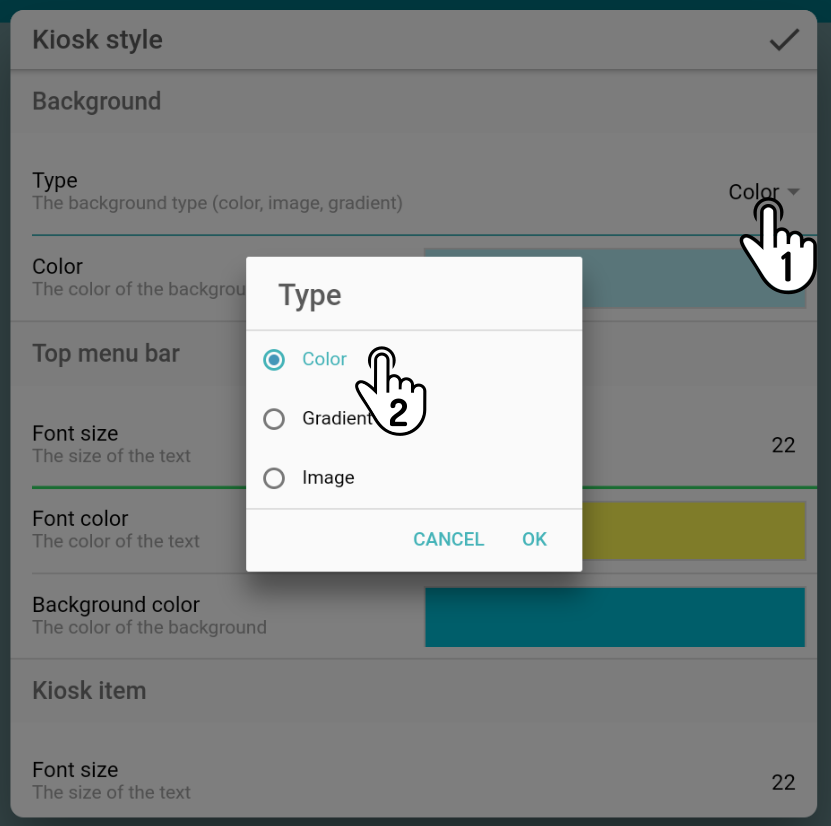
Color
If this option is selected, a color-wheel will be shown where the background-color can be selected. For more information, see Color wheel.
Gradient
If this option is selected, 2 colors can be specified, specifically a top color and a bottom color. The background for the component will then be filled in gradually to flow from the top color into the bottom one.
Image
If this option is selected, an image stored on the device can be chosen to be used as background for the kiosk.
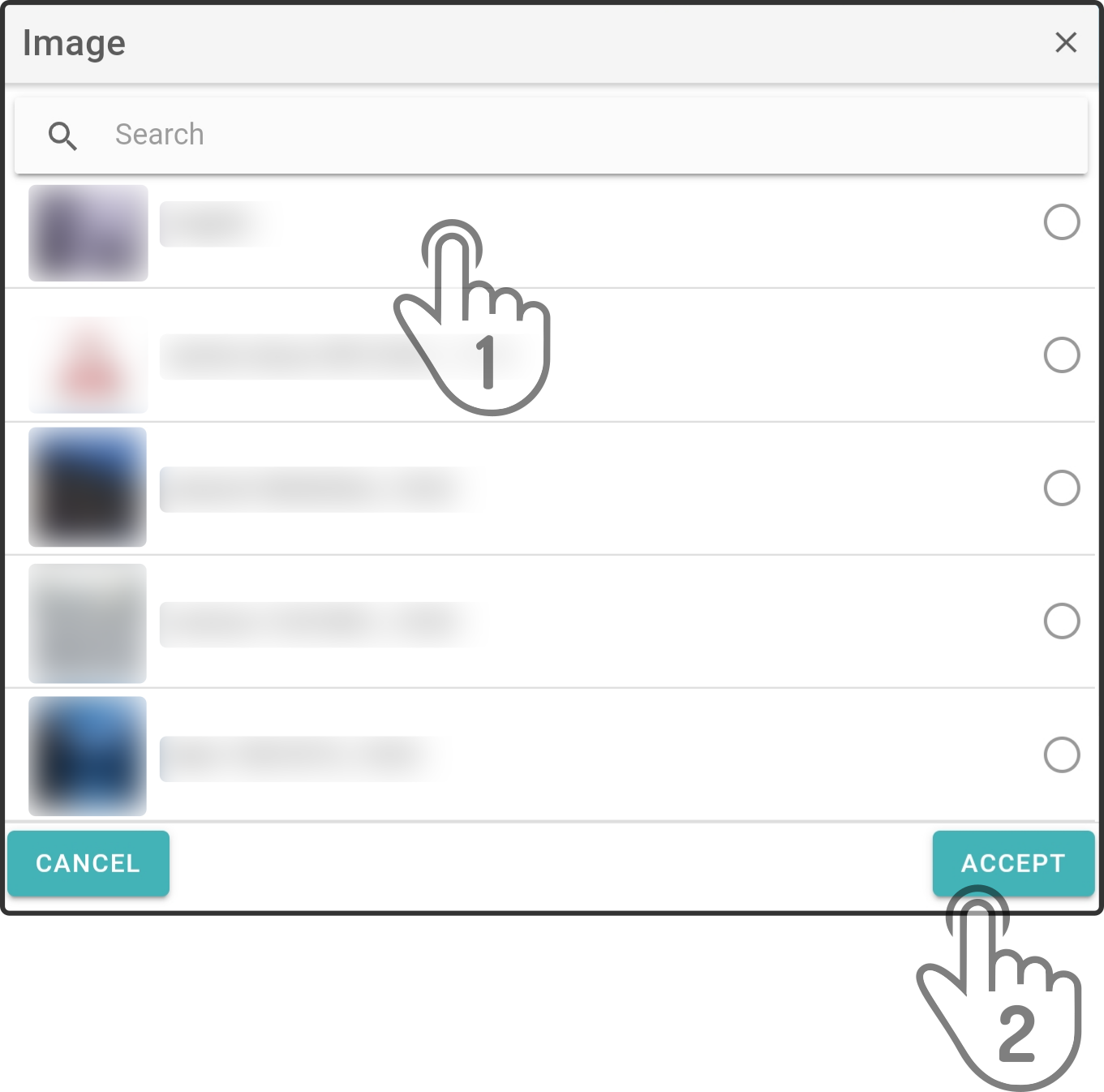
-
Tap the image to be used for the background
-
Tap the button 'Accept' to select the image as a background
| Some images used may need to be manually altered to contain the correct resolution/screen-size for display. (For James, the best resolution is 1280 x 800, while for Cruzr the best resolution is 1920 * 1080). |