Sidebar
Tap the icon ![]() to display the sidebar.
The sidebar is used to access the various components installed on the smart devices.
to display the sidebar.
The sidebar is used to access the various components installed on the smart devices.
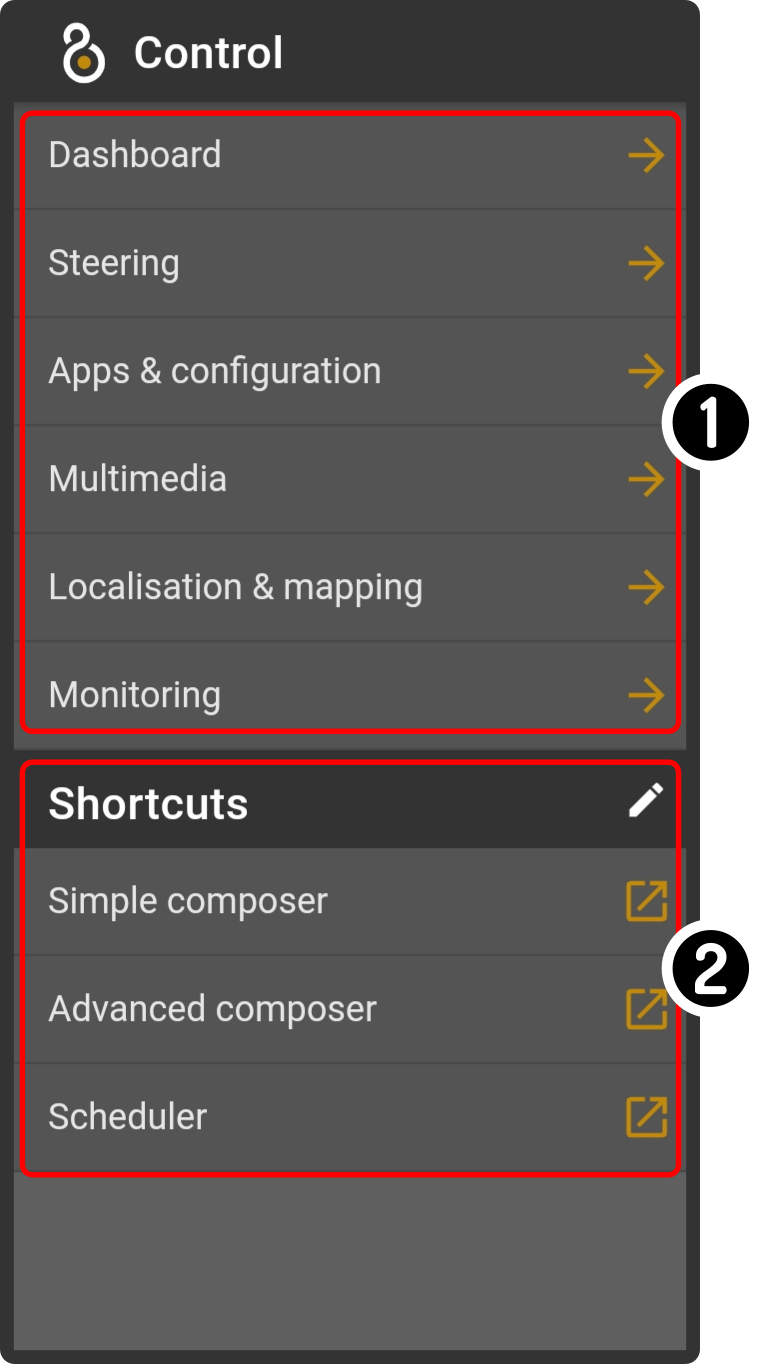
-
The features available to control the connected device will be shown.
For example, the 'Localisation' page won’t be shown for devices without movement options.
-
Custom shortcuts can be configured in the 'Apps & config' page.
Tap on any icon in the list to display the associated page or application.
Customizing the shortcuts
Tap the icon ![]() next to the shortcut title to display the options for the shortcuts.
next to the shortcut title to display the options for the shortcuts.
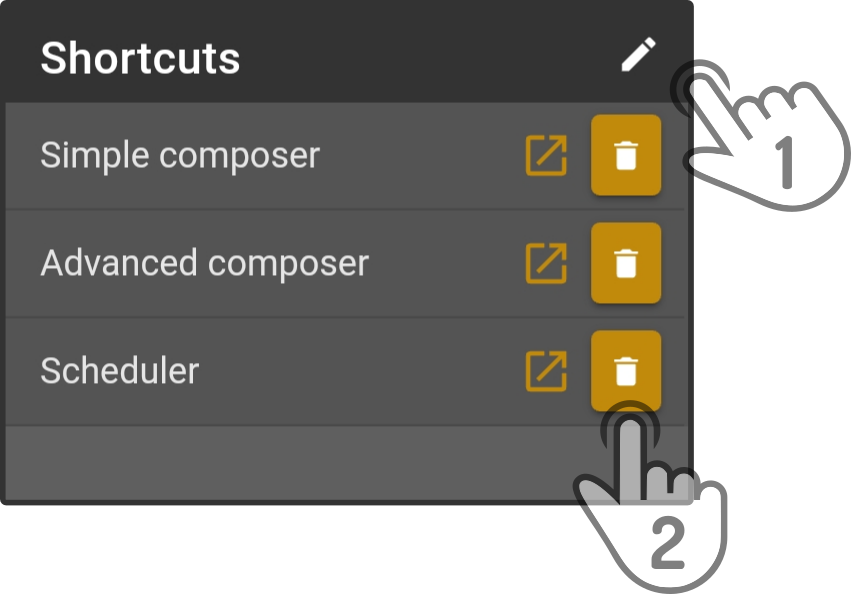
Tap the icon ![]() to remove the shortcut from the sidebar.
to remove the shortcut from the sidebar.
See the page 'Apps and config' on how to add the shortcut back to the sidebar.
Closing the sidebar
| The sidebar will close automatically when a new page will be shown. |
To close the sidebar without making any changes, tap the icon in the top-left corner.
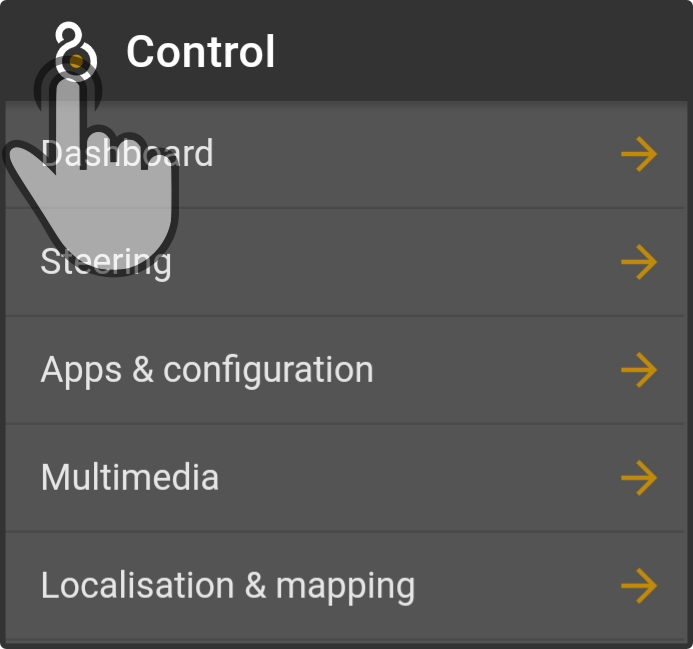
| The logo will change based on the used theme. |