Settings
Tap icon in the in the top-right corner of the kiosk editor, followed by the option 'Settings' in the menu to display the settings for the kiosk dataset:
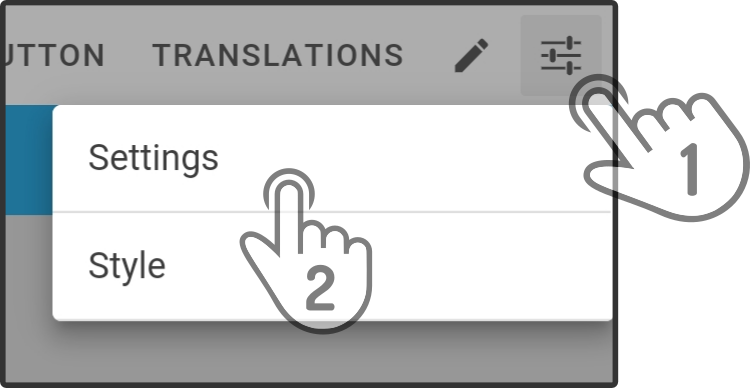
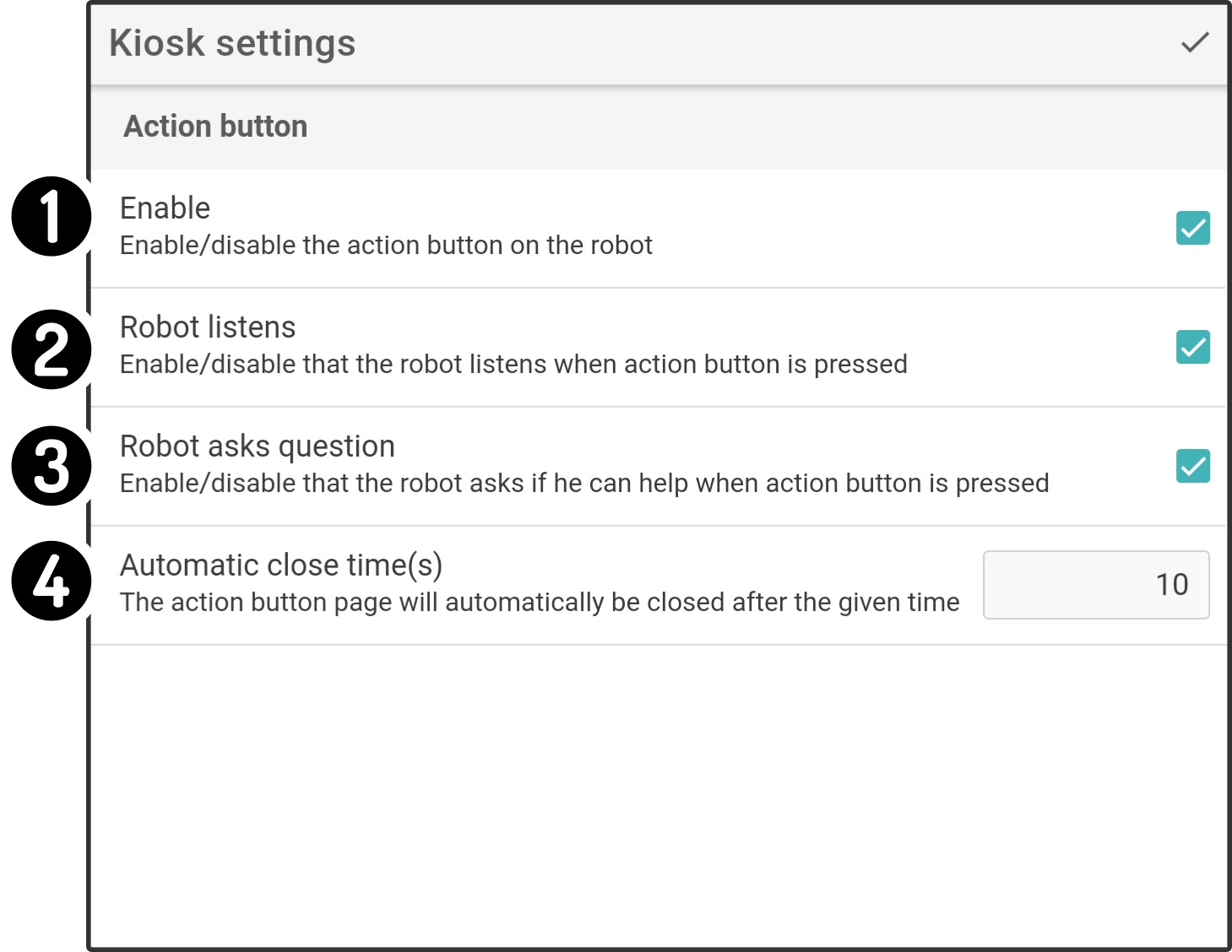
-
Toggle whether the action button should have (an) action(s) linked directly to it
-
Toggle whether the device automatically listens to voice commands once the button is pushed
-
Toggle whether the device should speak the title of the action kiosk out loud once the button is pushed
-
Set the time after which the action kiosk is closed and the normal kiosk is shown again
| Options 2-4 will not be available if the action button is toggled off. |
See the chapter Action kiosk for more information on configuring the action button.