Orders
Tap the button 'Orders' in the list to view the list of purchases.
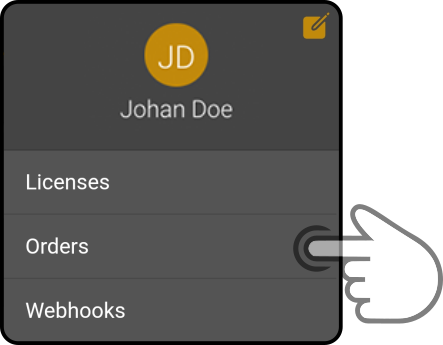
The following page is shown:
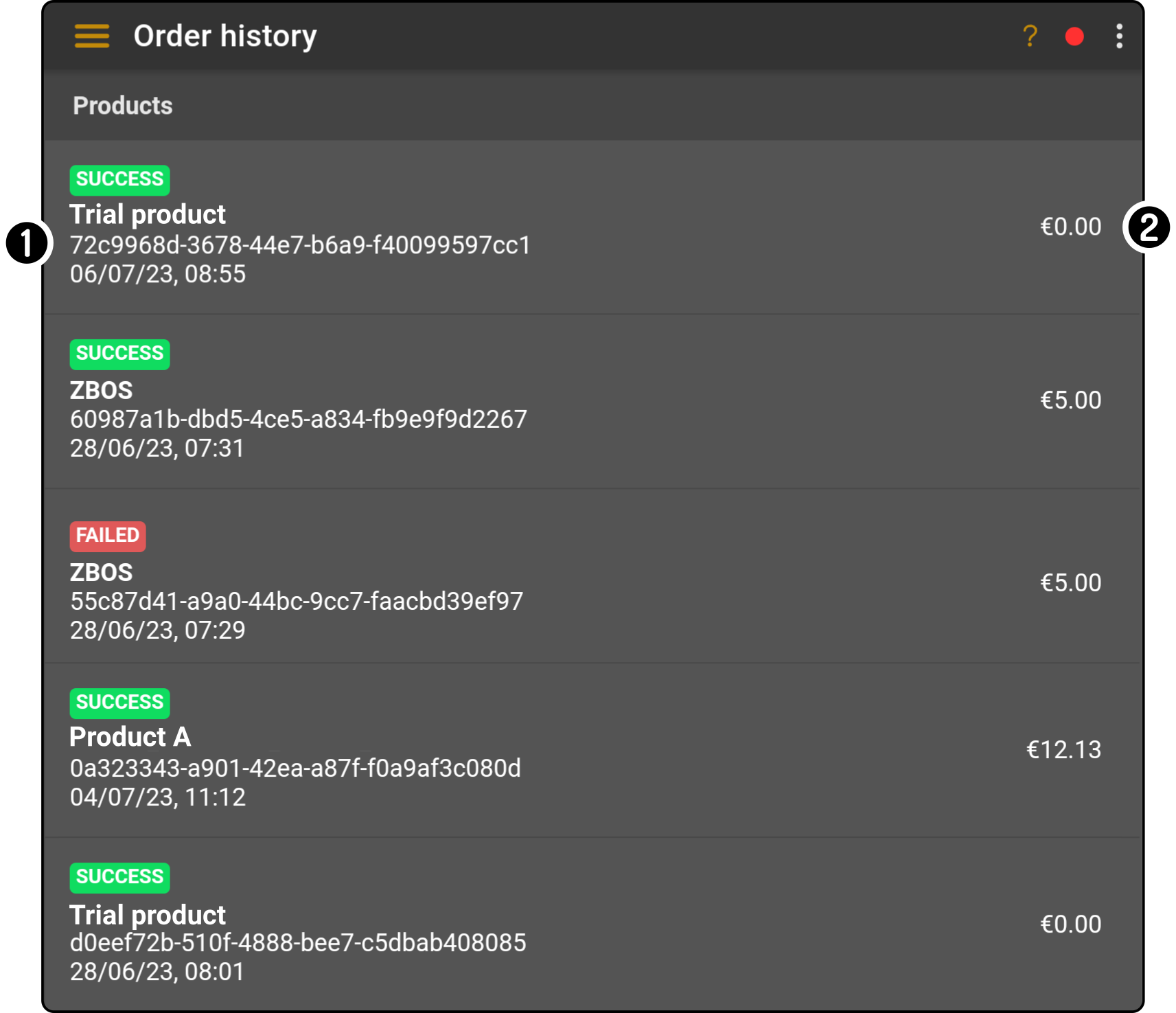
-
The details for the order are shown in the list
The following details are available for an order:
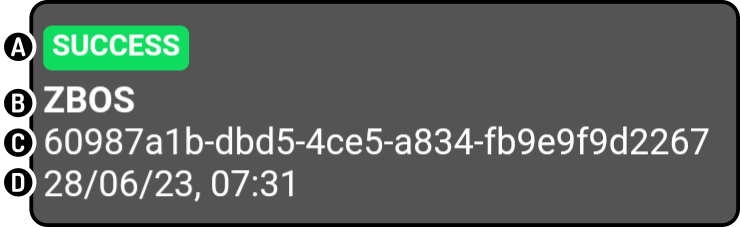
-
Status of the order (Failed or Success)
-
Name of the purchased product
-
Registration number of the order
-
Date of the order
-
-
The purchase price for the product is shown