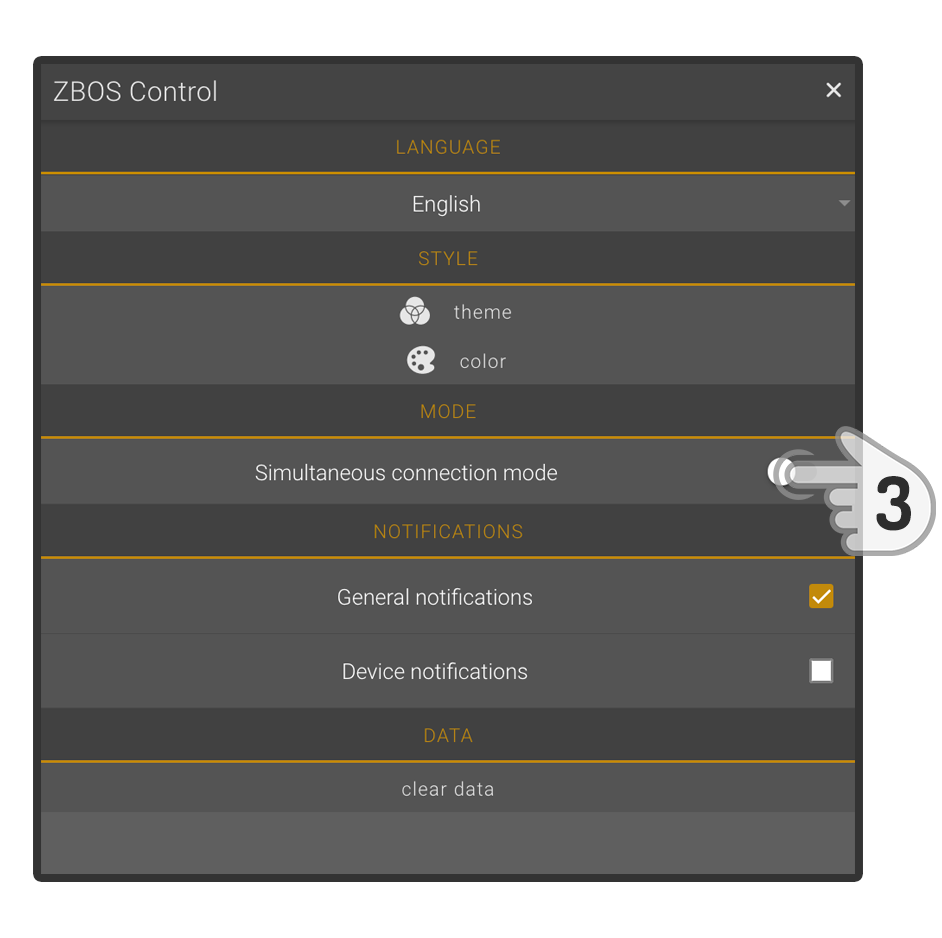Enabling multi-device mode
Tap the icon in the top-right corner of ZBOS Control to display the settings-menu. Next, tap the option 'Settings' to view the settings:
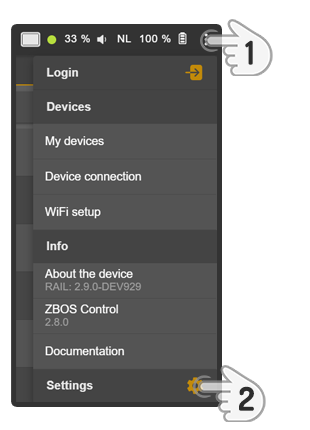
If necessary, tap the setting 'Simultaneous robot connection mode' to enable the multi-device dashboard: