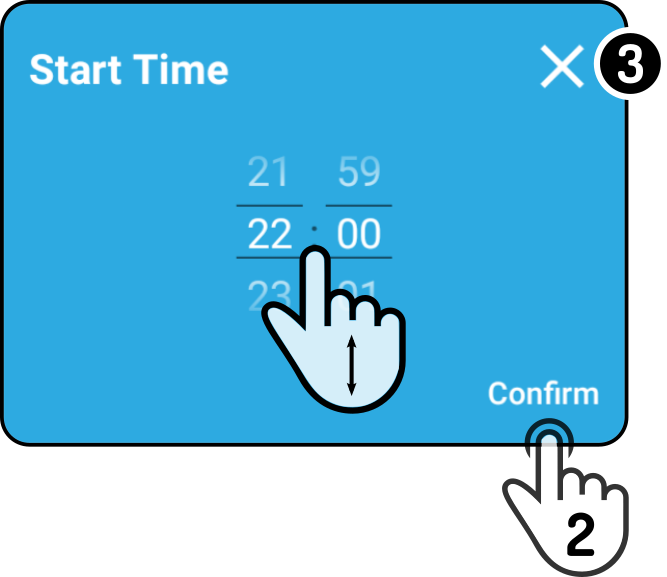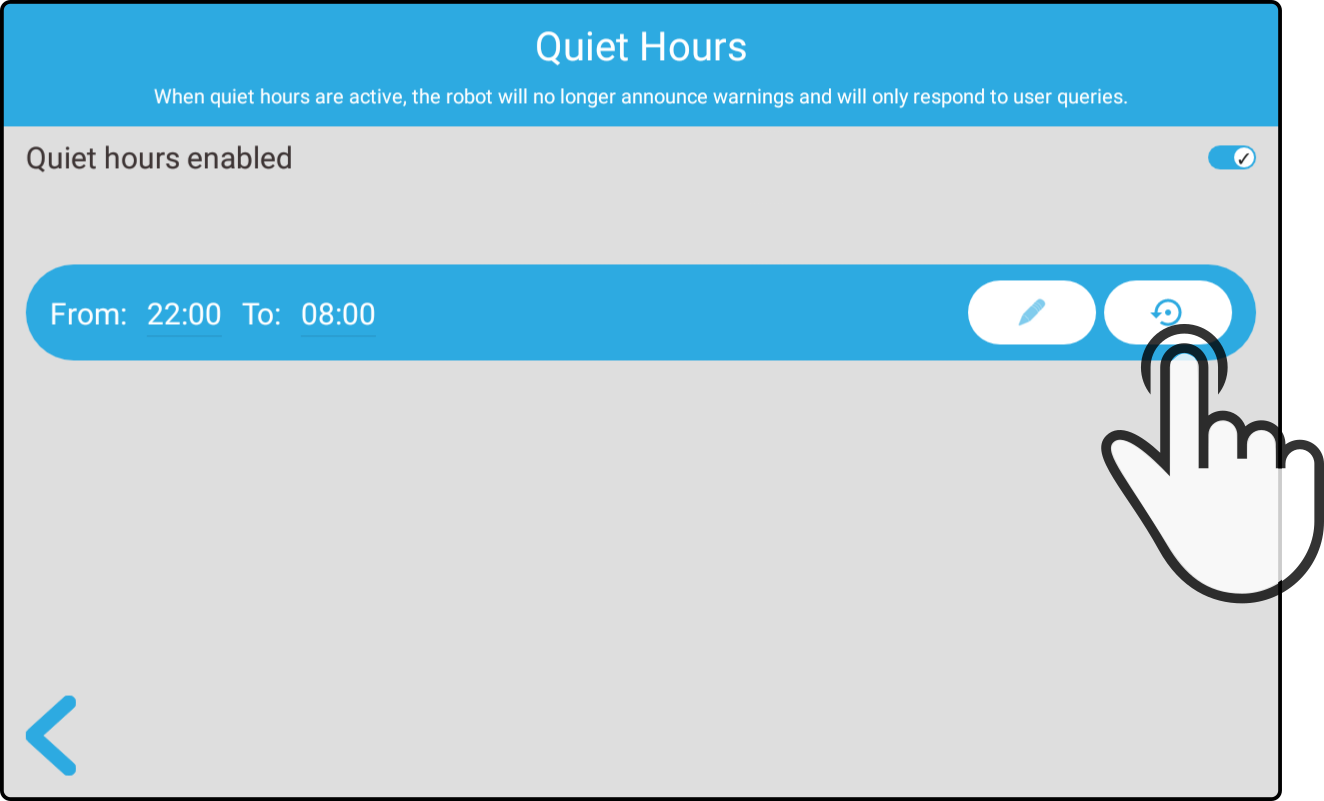Quiet Hours
Tap the option Quiet Hours to specify when the robot should be silent.
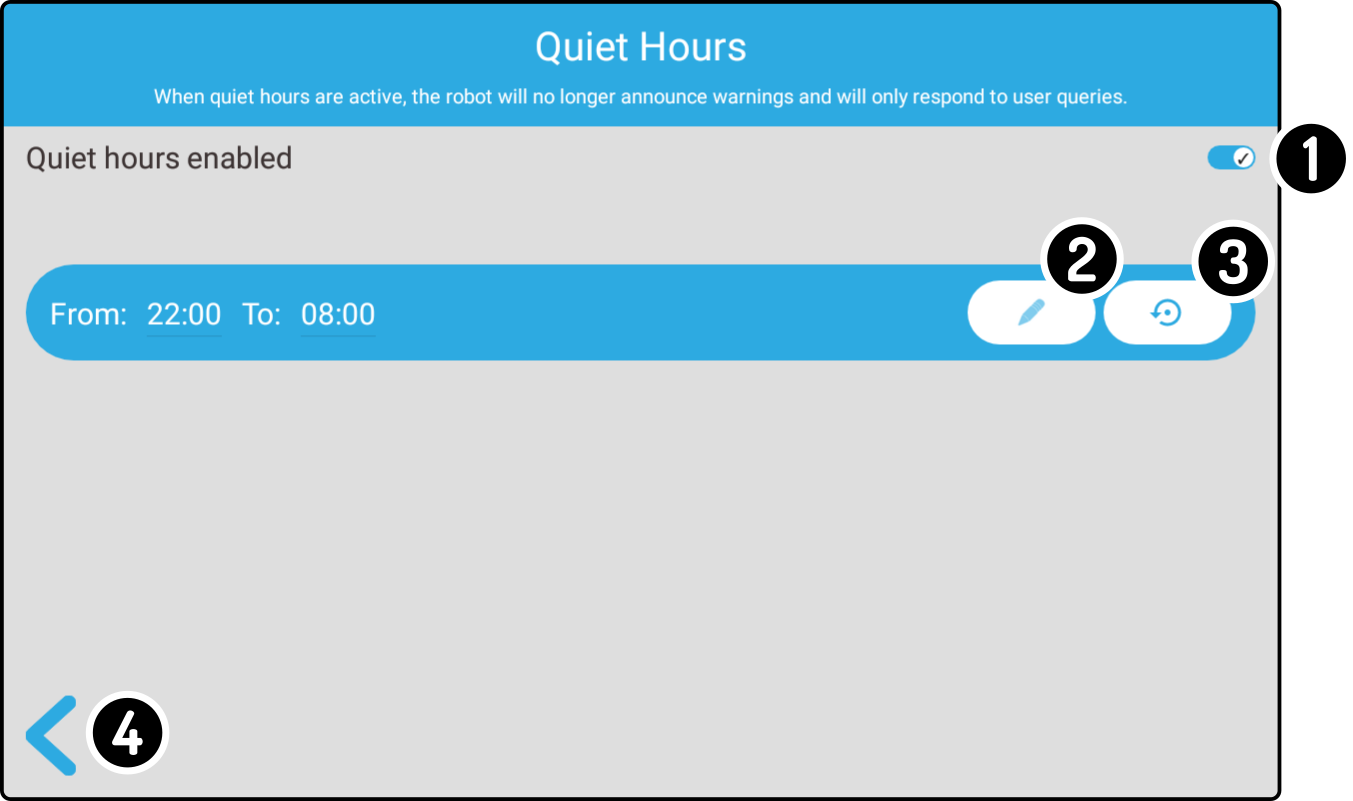
On this page the user can:
-
Tap the button
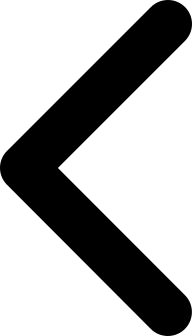 to return to the previous page
to return to the previous page
Enable or disable the quiet hours
Tap the button for the quiet hours enabled to toggle the quiet hours on or off:
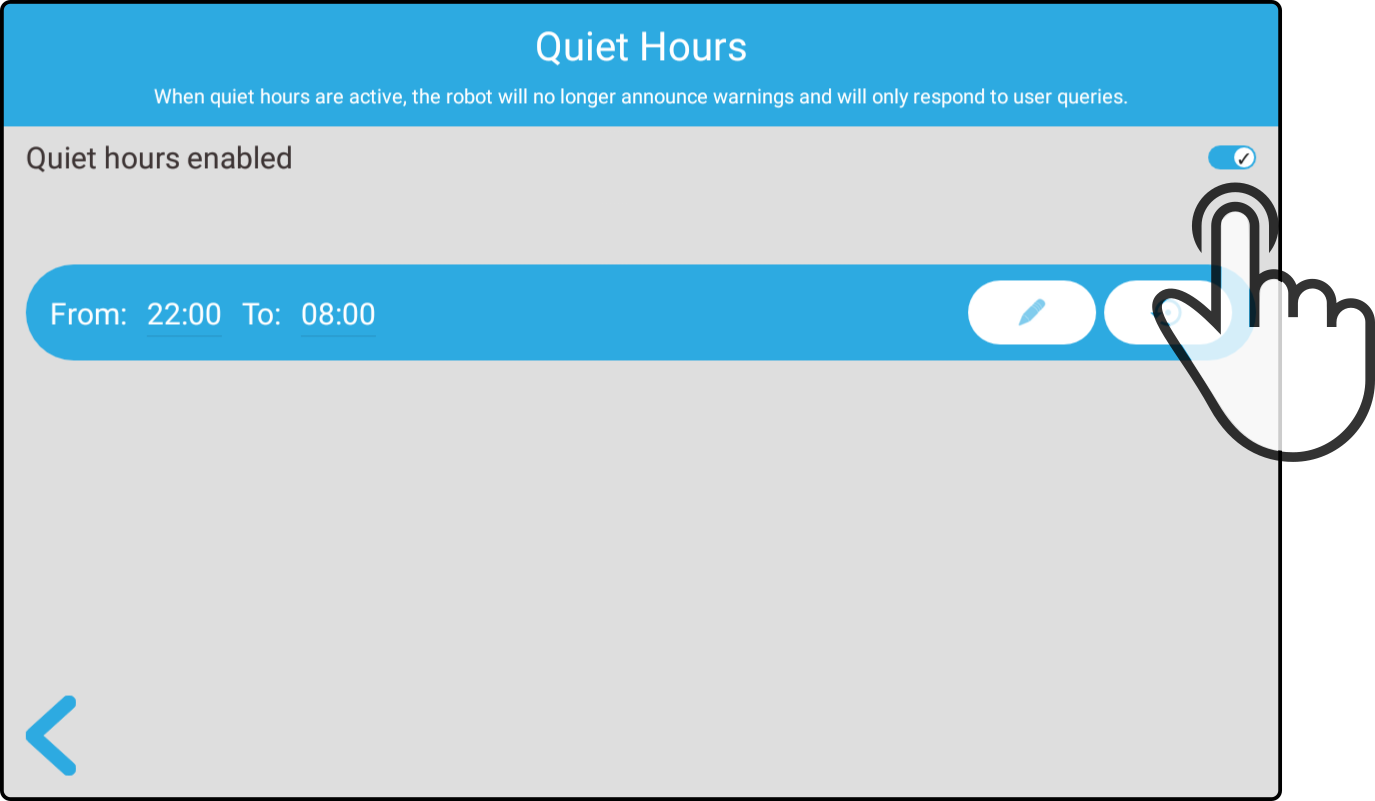
Set the quiet hours
Tap the icon ![]() to edit the current quiet hours:
to edit the current quiet hours:
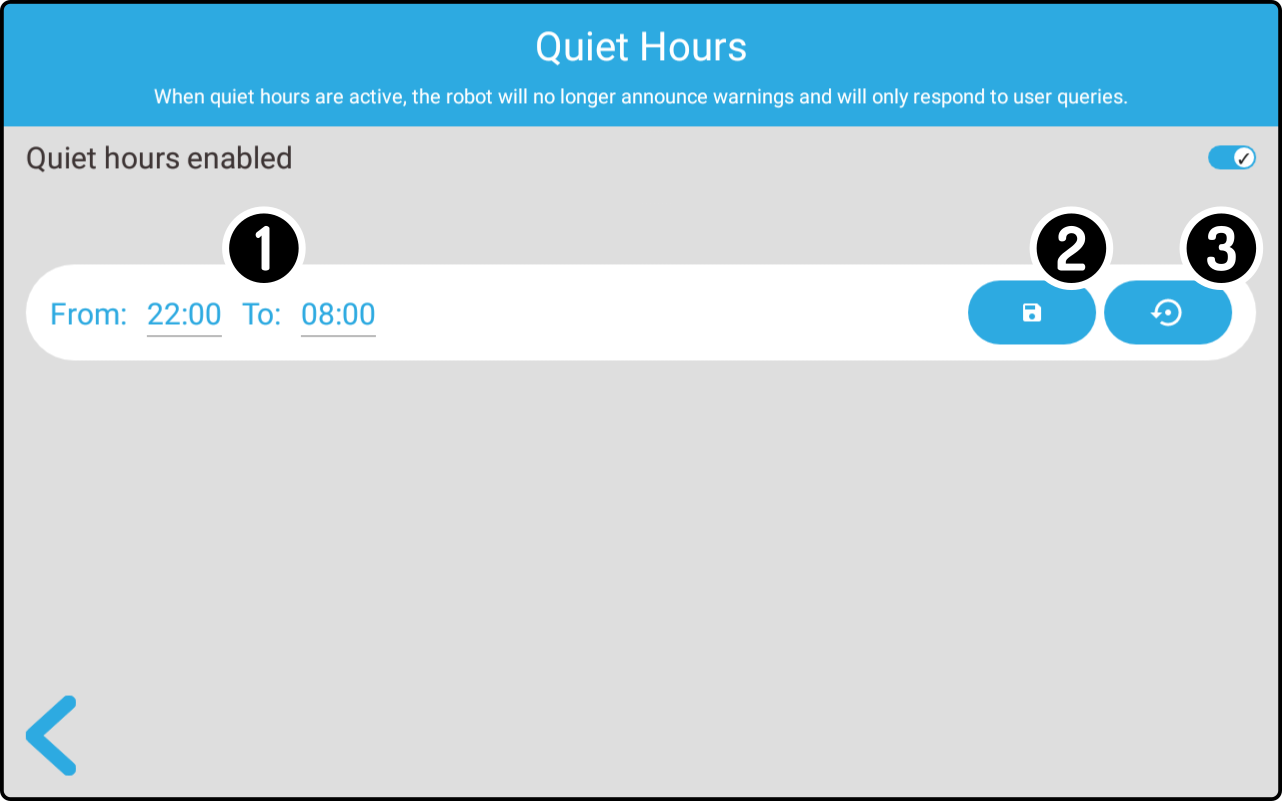
-
Tap the start or end time to set it using a separate modal.
-
Tap the save button to save the set times
-
Tap the button reset to set the quiet hours to their default values.