About
| This option is always available, regardless of the PIN code settings. |
Tap the option About in the menu to show information about the software and hardware configuration of the device.
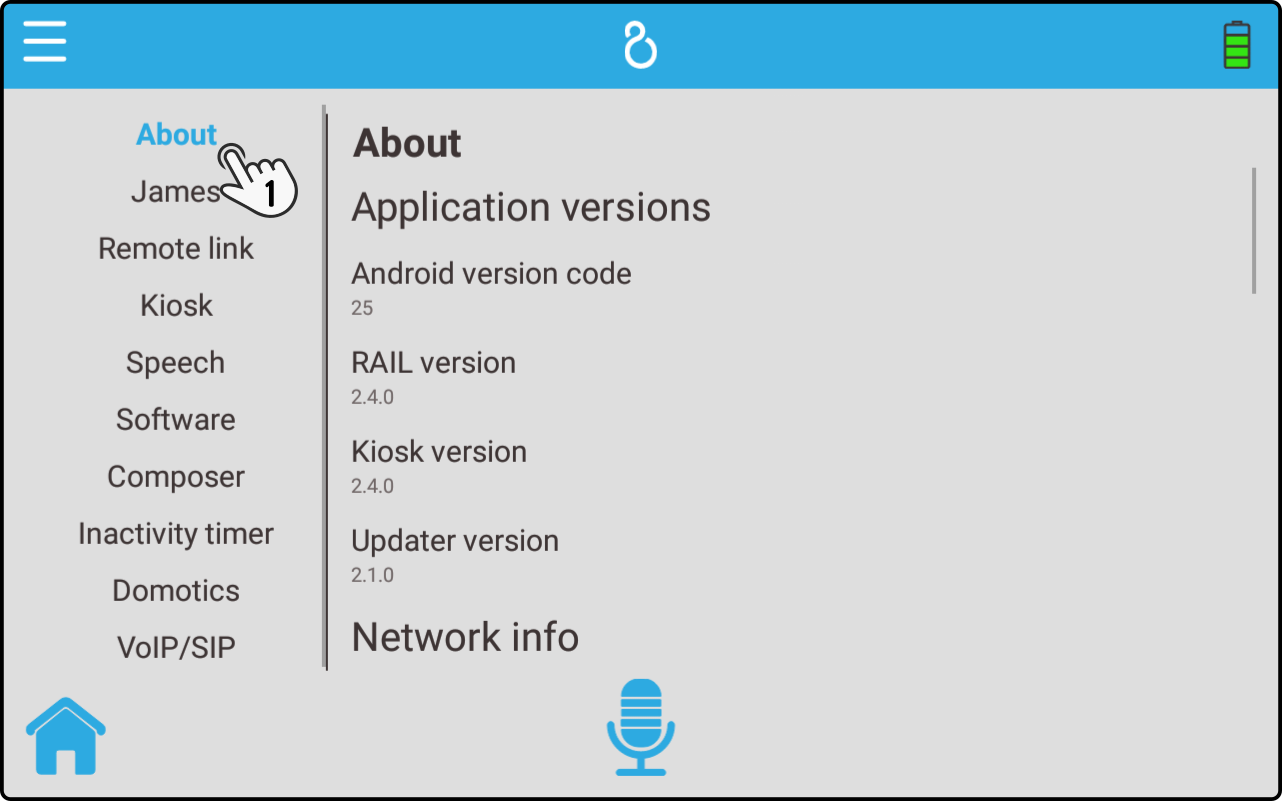
The following options are shown:
-
Application versions for the ZBOS system
-
Android version
-
RAIL version
-
Kiosk version
-
Updater version
-
-
Network information
-
WiFi status
-
Internet status
-
SSID
-
IP
-
MQTT Broker IP
-
MAC (of wifi)
-
-
Hardware
-
Unique identifier
-
Device type
-
-
Battery status
-
Battery level
-
Is charging
-
-
Cloud license info (see: ZBOS Robot License)
-
Status
-
Valid from
-
Valid until
-
-
Credits