Usage
The following parts can be discerned in the main Kiosk app:
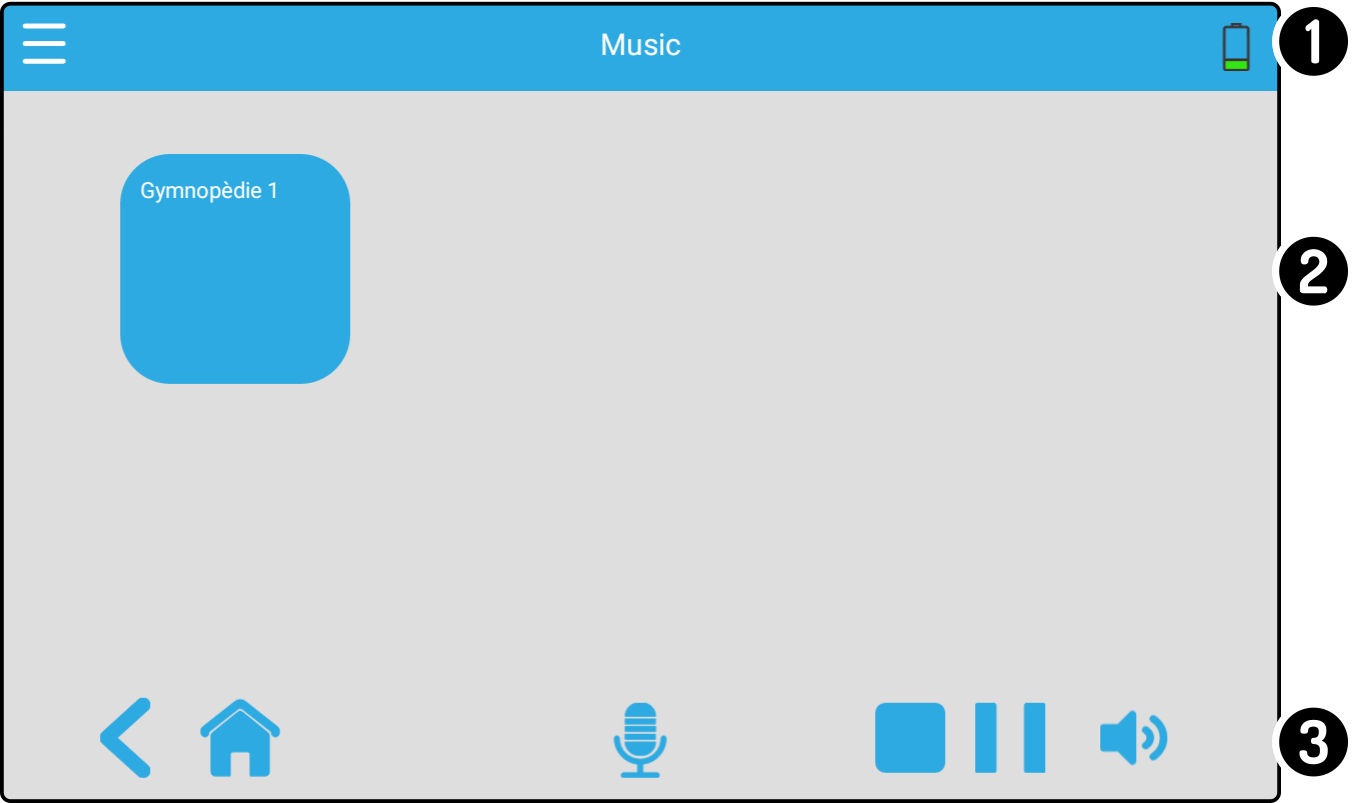
-
Title bar
This section is used to open the menu or to move the robot to the charging station. -
Main content
This section is used to start apps, compositions, videos, … -
Control bar
This section is used to navigate across folders or to start a voice command.