Datasource
Tap the option 'Datasource' to select the datasource to be shown in the kiosk:
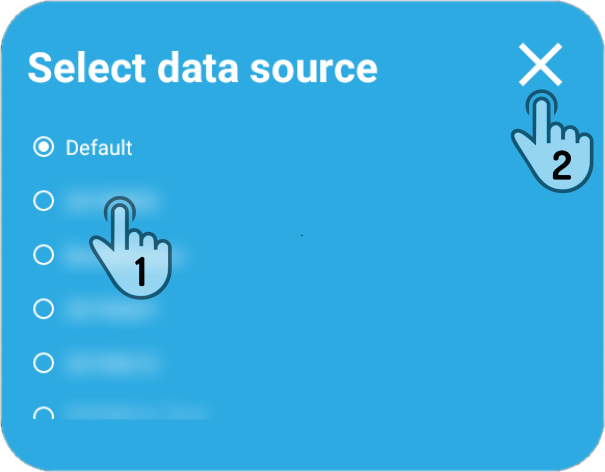
-
Tap a datasource from the list of datasources stored on the device. This will change the datasource immediately.
-
Tap the icon
to return to settings page.
Tap the option 'Datasource' to select the datasource to be shown in the kiosk:
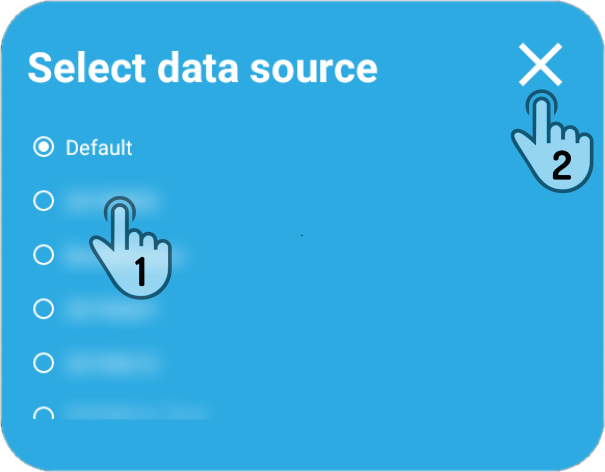
Tap a datasource from the list of datasources stored on the device. This will change the datasource immediately.
Tap the icon to return to settings page.