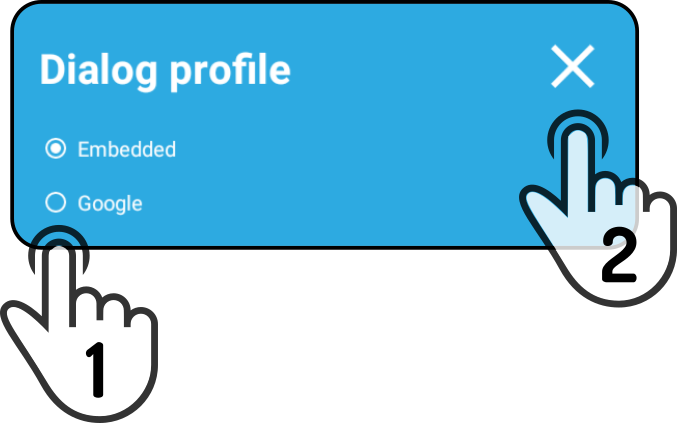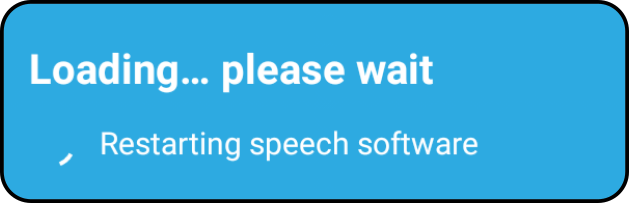Advanced settings
Tap the option 'Advanced settings' to show or hide the following options:
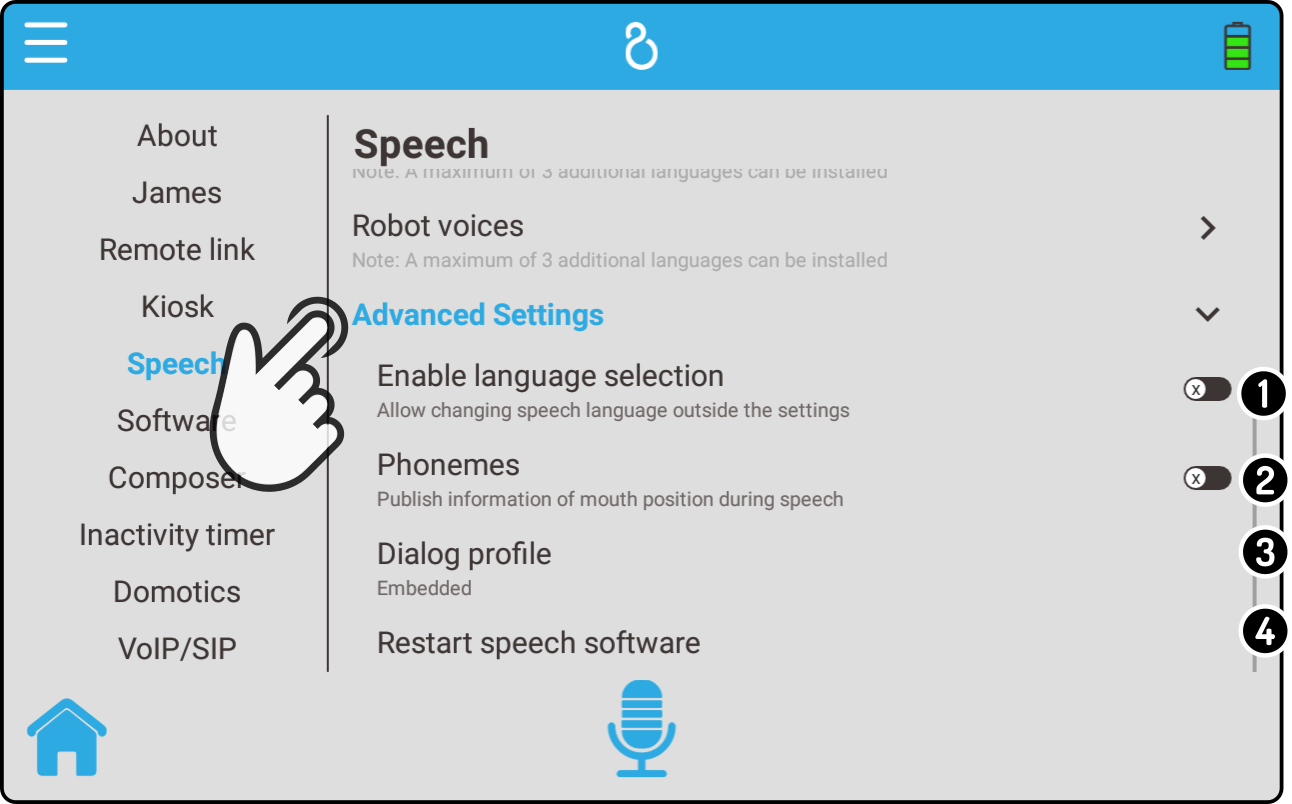
-
Tap the option 'Enable language selection' to (dis-)allow the speech and voice to be changed in the kiosk settings.
-
Tap the option 'Phonemes' to send additional information on mouth movements while the device is talking.
-
Tap the option 'Dialog profile' to change the used speech service.
-
Tap the option 'Restart speech software' to restart the speech engine.
Enable language selection
Toggle the option 'Enable language selection' on or off to view or hide the additional option in the settings menu:

See the chapter Change language for more information on changing the speech language using the kiosk menu.
Phonemes
| This option should only be enabled if custom software is used to mimic mouth movements. |
Toggle the option 'Phonemes' to send additional information on mouth movements while the device is talking.