Volume control
Tap the option 'Volume control' to show or hide the volume control in the kiosk:
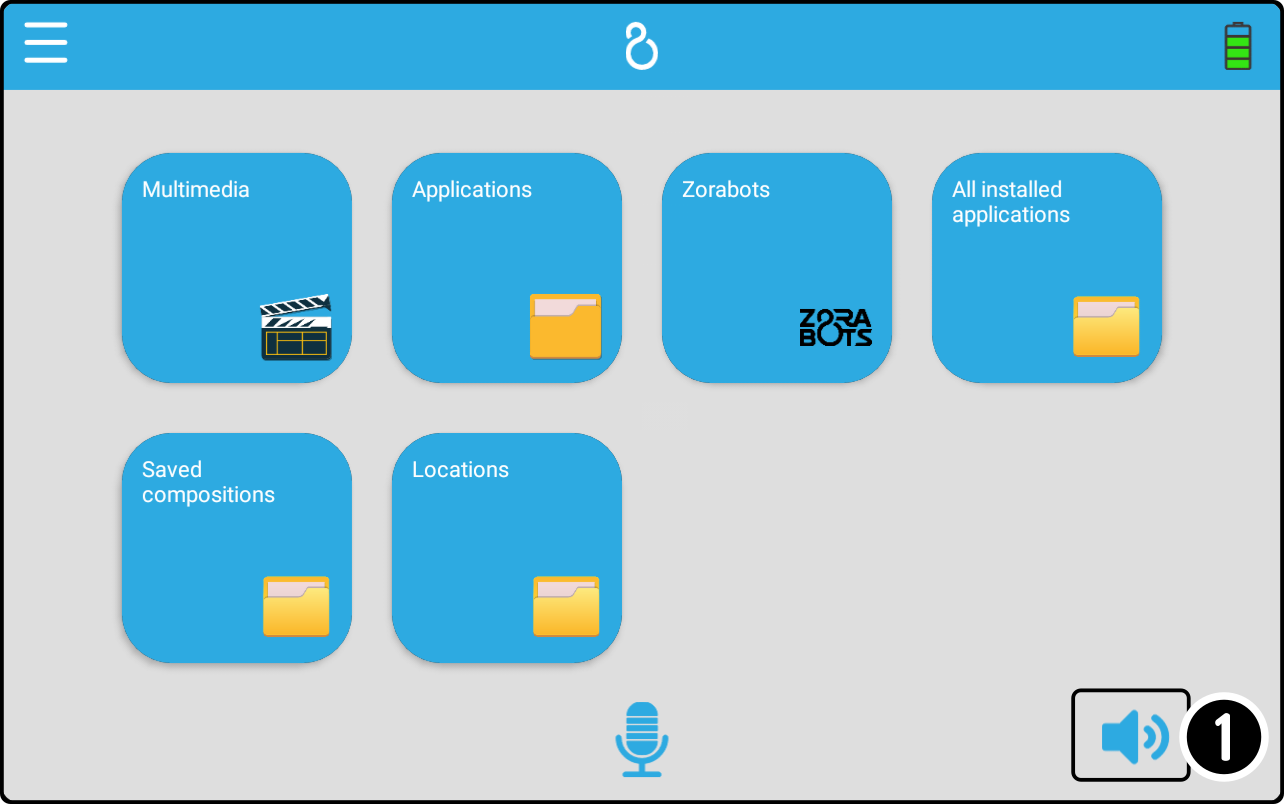
-
Tap the icon to show the volume control overlay:
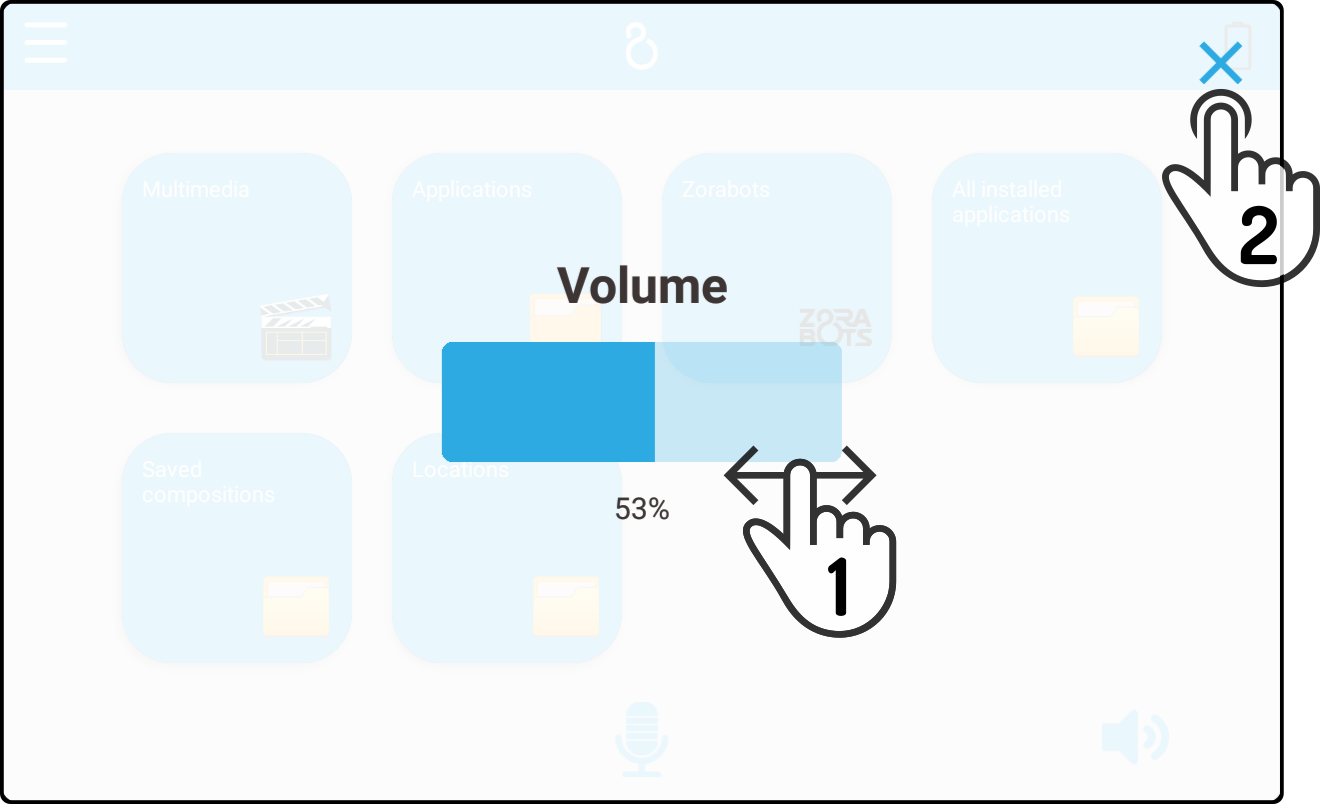
-
Move the slider to apply a new volume.
-
Tap the icon
to close the overlay.
Tap the option 'Volume control' to show or hide the volume control in the kiosk:
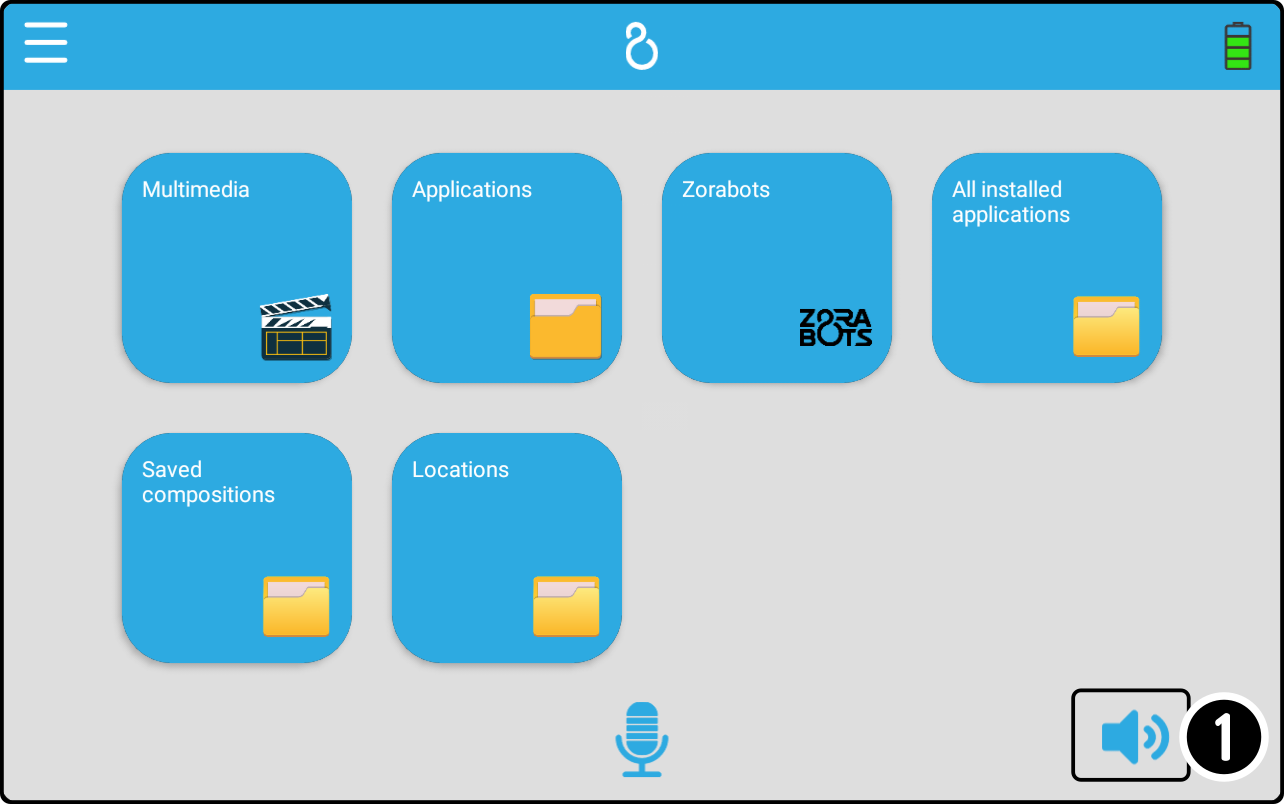
Tap the icon to show the volume control overlay:
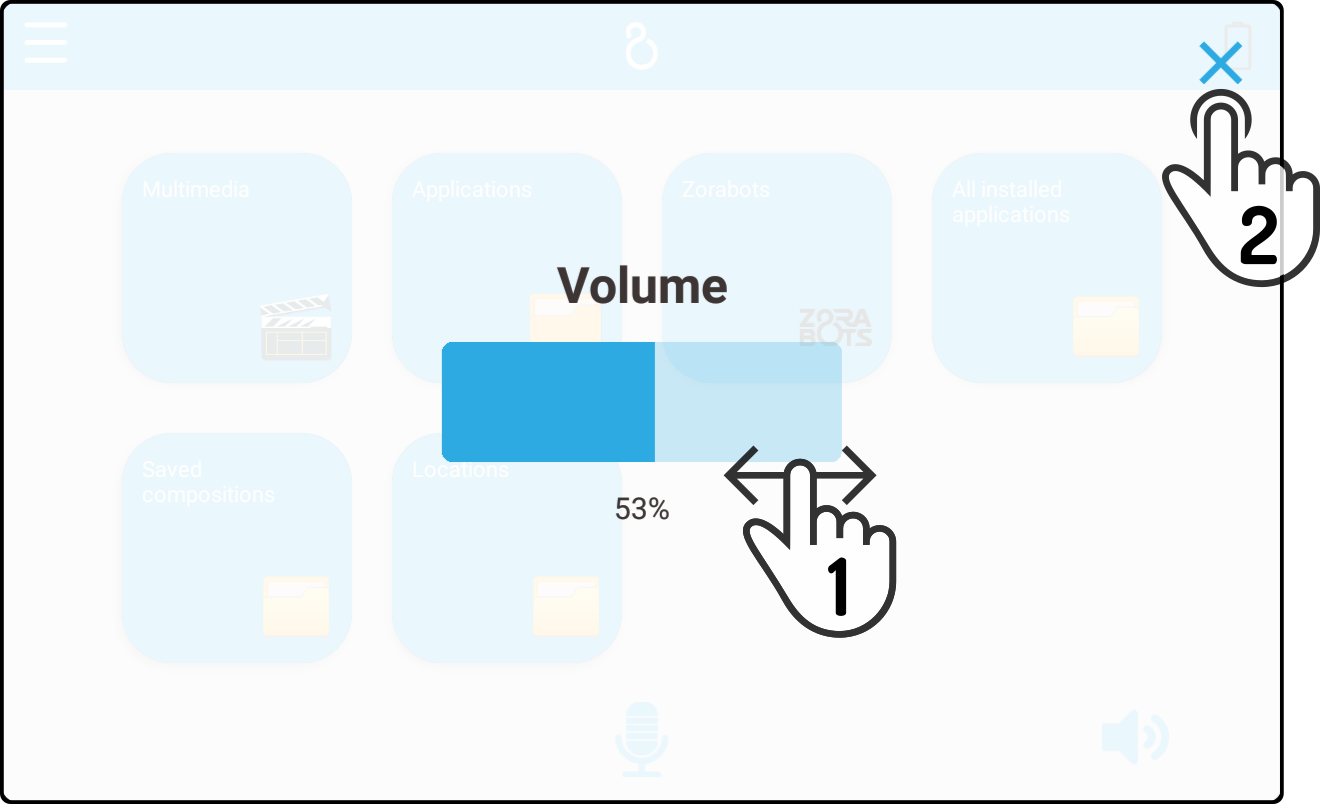
Move the slider to apply a new volume.
Tap the icon to close the overlay.