Language
| By default, English will be selected. |
Tap the option 'Language' to change the display language of the Kiosk
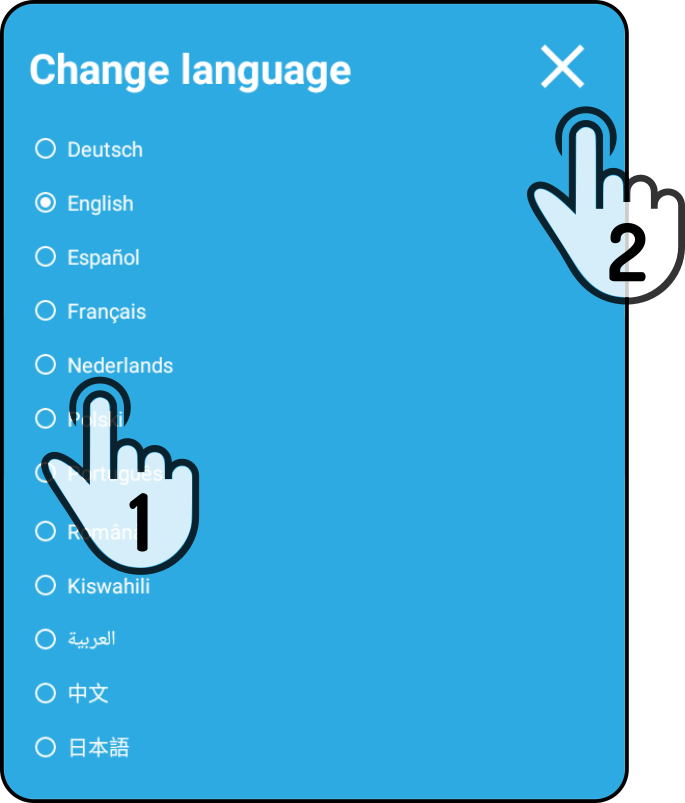
-
Tap the language to be used for the display.
-
Tap the icon
to close the modal without making any changes.
| This setting does not affect the language the device speaks or understands. |
See the chapter Change speech language for more information on changing the display language using the kiosk menu.