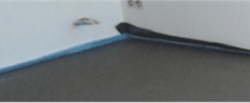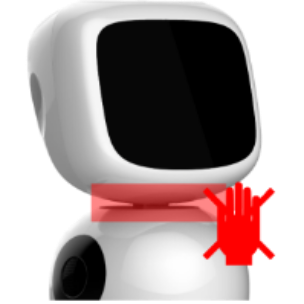Safety
This chapter describes the safety precautions that should be taken when using James.
Charging station
The following setup should be used to connect the charging station to the power grid:
| Insert the power adapter into the power outlet before connecting the charging station to the power adapter. |

Make sure there is at least 40cm on each side of the charging station and 1m in front of it.
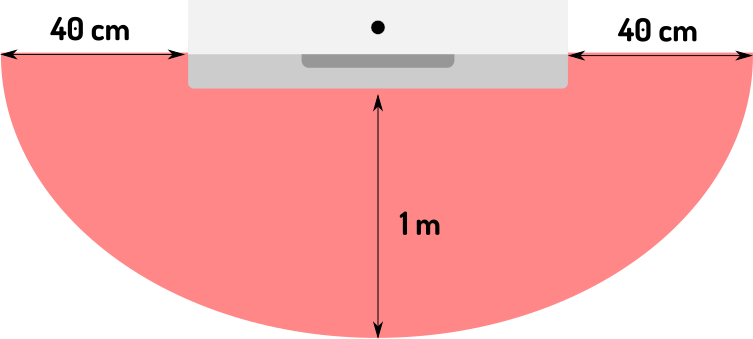
The following precautions must be taken when setting up the charging station:
-
Charging station must be stable.
The charging station must be placed on a level floor, with straight baseboards (± 10cm).
| Incorrect | Incorrect | Correct |
|---|---|---|
|
|
|
-
Do NOT expose the base station to direct sunlight. This may cause the robot to be unable to find the charging station.
-
Make sure the robot can clearly see the eye on top of the charging station.
The eye on top of the charging station needs to be spotted by the robot to find the charging station. In case the socket is on the other side of the charging station, make sure the cable is behind the sensor on top of the charging station.
Safety guidelines
General precautions
| James is not a toy, do not leave children (<8 years) unattended with the robot. |
-
Do not spill water or other fluids on the robot. This may cause a short in the internal circuitry, and completely disable the robot.
-
Do not move the robot by hand while it is on. This may cause the operations of the LIDAR-detection system to fail or malfunction. Always turn the robot OFF before moving the robot by hand.
|
Do not place James directly next to a radiator or other heat sources. |
|
Indoor use only. |
|
Operating temperature between 5°C and 35°C. |
|
Operating humidity level between 20% and 80%. |
Lithium-Ion battery
|
The cells/batteries should not be short circuited, punctured, incinerated, crushed, immersed in water, over-discharged, or exposed to temperatures above the declared operation temperature range of the cell or battery. Risk of fire or explosion may occur in the above condition of abuse. In case of a fire with the batteries, do not use water to extinguish it, use a foam or CO2 extinguisher. |
Cleaning the robot
Before cleaning the robot, make sure it is turned off and not plugged into the power grid (charging station or otherwise). ONLY when the robot is completely dry, place it on the charging station and turn it back on.
Cleaning the tablet-screen
To clean the screen on the tablet, use a soft, lint-free cloth, preferably microfiber cloth. Never use a paper towel or other paper-based towels as they can leave scratches on the screen. For fingerprint smudges, dust, and lint, wipe the screen gently using a dry microfiber cloth.
For more stubborn contaminants or stains, lightly dampen a section of a microfiber cloth with water and gently wipe the screen, then go over it again with a dry section of the cloth to wipe away any moisture. Avoid getting moisture in any openings like the speaker or microphone. If the stain remains, you can also try using a mild soap-and-water solution.
Cleaning the plastic surfaces of the robot
Make sure no water can leak into the robot (i.e. base of the robot, microphones, speakers, …). Use a dry microfiber cloth to gently clean the hard-plastic surfaces and use a slightly moist cloth (with general, nonabrasive cleaning agent if needed) to clean harder stains.