Charging Robin
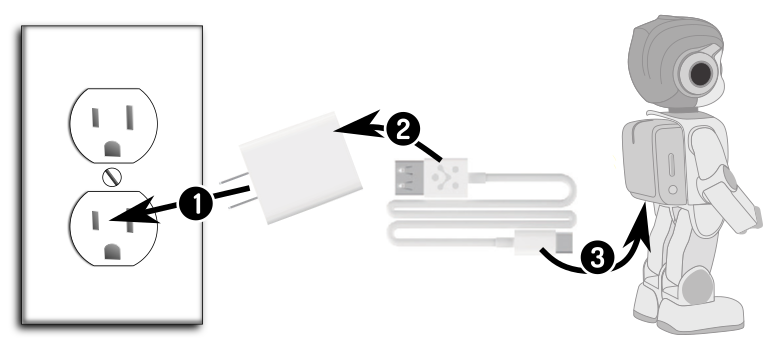
-
Connect the power-adapter to the wall socket
-
Connect the type-C USB-cable to the power-adapter
-
Connect the USB-cable to the plug on the back of Robin
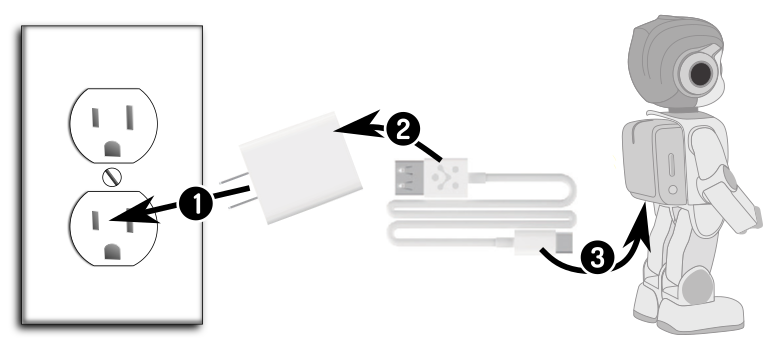
Connect the power-adapter to the wall socket
Connect the type-C USB-cable to the power-adapter
Connect the USB-cable to the plug on the back of Robin